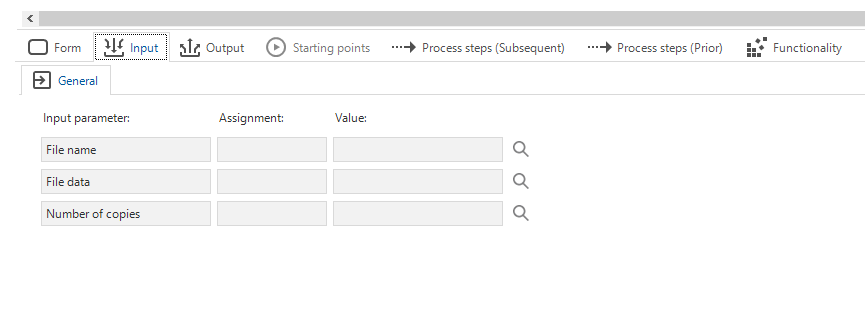I was somewhat surprised that when I use the “print file” process action the printer is a mandatory selection:
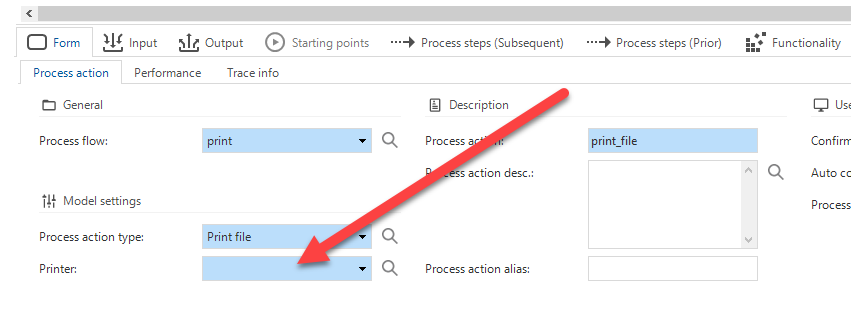
This means that we need to add all 100+ printers into Thinkwise. And any new printers in the future we would need to add and add a process action per printer to the flow. Not very efficient..
When I email the pdf instead of printing I don't need to add all possible email adrresses to Thinkwise… Why aren't the printer setting parametrized like for example the email or ftp settings?
Or is there another way of doing this (unattended printing without user interaction to any printer in the company).