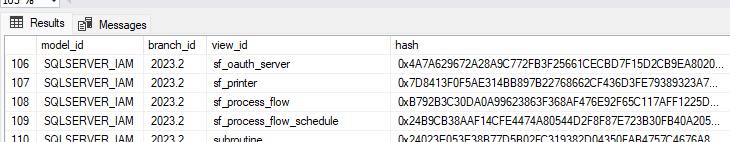We currently have a task where if you click on it. It redirects you to an other table and it activates its document.
This part work on our Dev envoirement and we have synchronized it with our Acc envoirement as well. But testing it on our Acc envoirement. The variable does not get filled in our process flow monitor in Acc envoirement. While on the Dev envoirement it does.
How can I solve this issue?