I’m having an issue with my process flow in the universal GUI Deployment. Every time I open a task that’s connected to the process flow, I get this error:
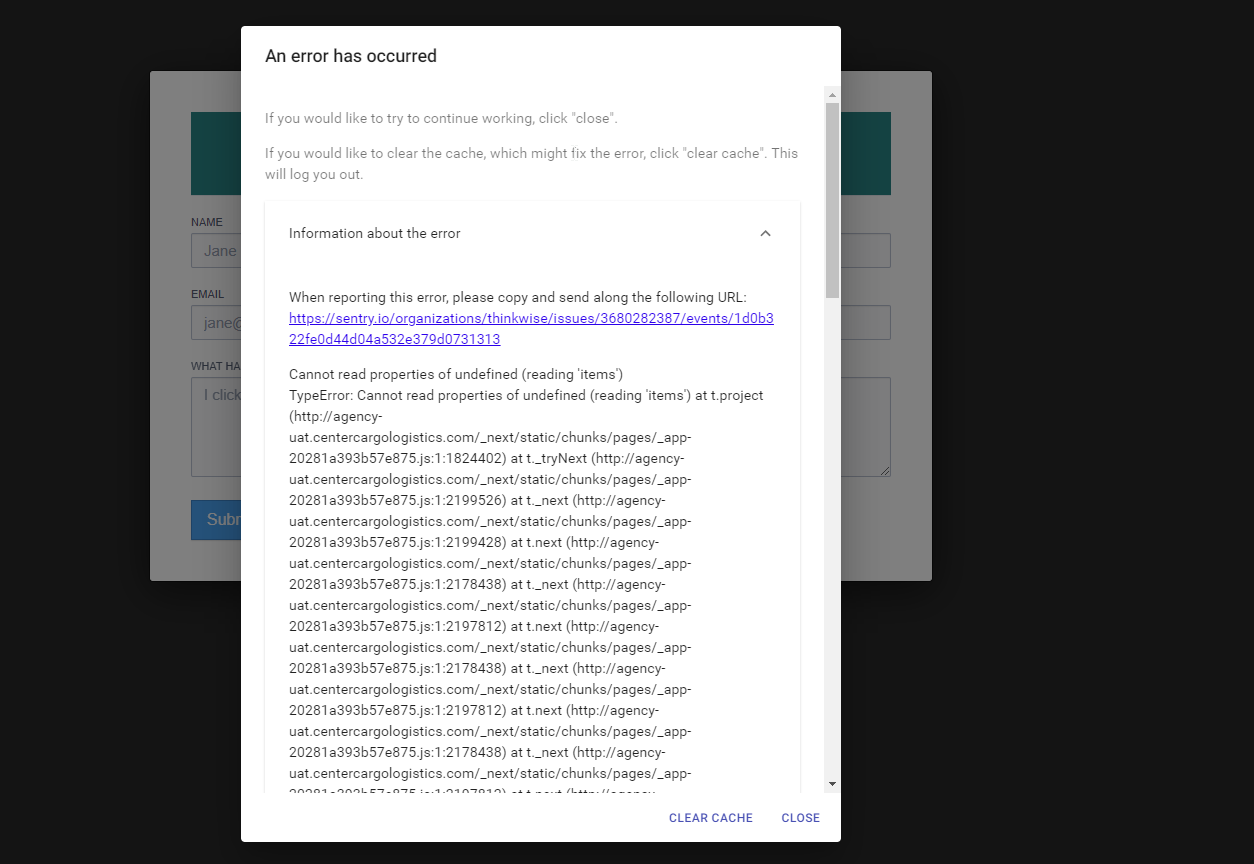
This is what my process flow looks like:
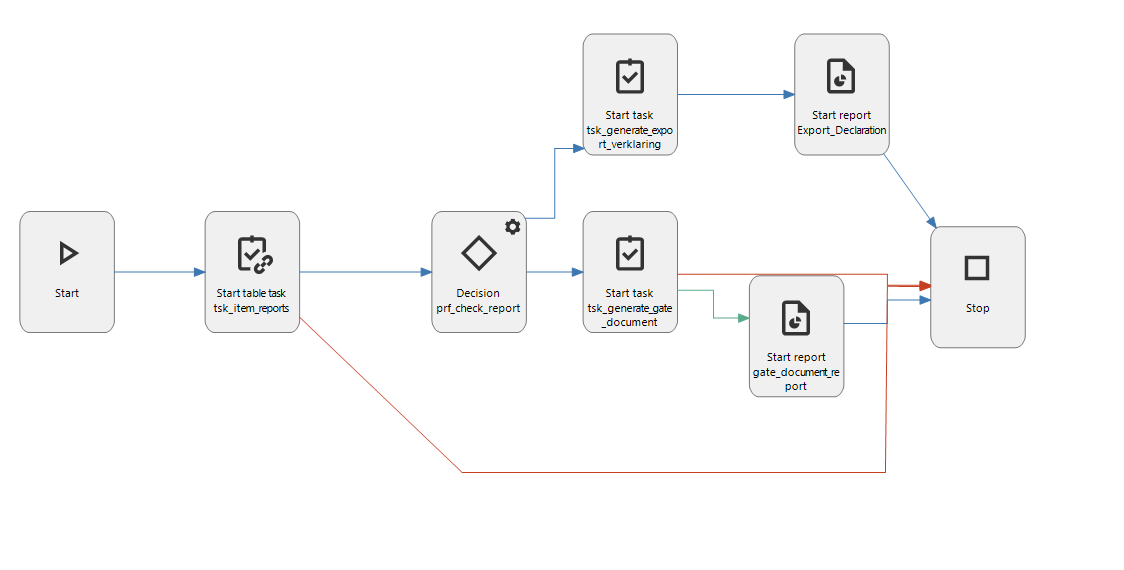
It works normally in my local universal environment and window GUI.
Any idea what could be causing this?








