I’m trying to create a full copy of the ‘software_development’ role for the SF into a new read-only role.
Why? Because are support team and business analists want to explore the models built in the SF and may be able to find possible reasons something isn’t working.
But we want to have a safety built in that prevents accidental insert/updates/deletes.
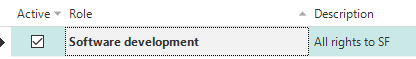
I want the new role to only have read rights to all SF screens:
- Tables to read-only
- Editable column read-only
- No tasks
The script that I’ve created copies all role rights and changes it to our specific needs.
All menu items seem to work fine, however I cant choose or switch a branch.
I’ve figured out that a start object opens the ‘check_sf_upgrade_msg’ task and has a process flow that opens the ‘set_branch’ task. I already tried to assign rights to these tasks and the corresponding process flows but now I get an error after opening the SF:
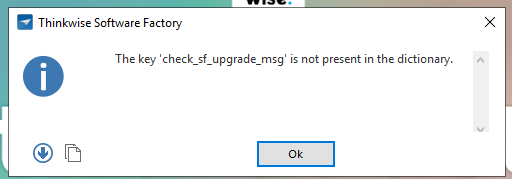
Am I missing something?
Are there any plans to create a read-only role on the SF in future releases?
Our platform version is 2024.1.
Thanks!





