is it possible to print from the web gui to a local printer crystal reports or reporting service
(Un)fortunately browsers don't allow web applications to directly access local printers, so you will always get the browser's print dialog first when printing from the Web GUI.
The Thinkwise Reporting Service can print to all printers that are accessible from the server where the Reporting Service is installed.
I am not completely clear, i meant from the cloud
Hi Eurban,
I don’t think it is possible to print directly to a local printer when the Thinkwise application runs in the cloud without some form of user interaction, like showing a preview of a report.
Hi Jasper,
a preview of a report allows only export to Pdf
It is possible to print a report from the print preview dialog of the Web GUI. Does that answer your question?
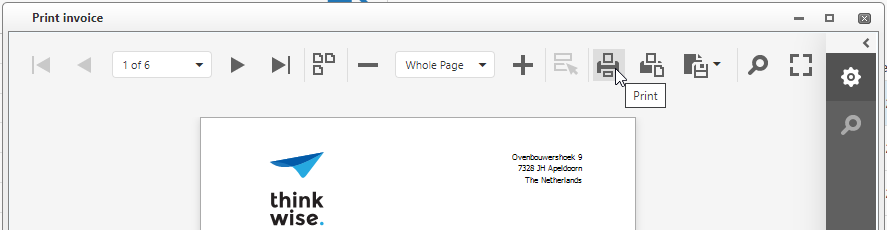
not really when i choose printen then i got th following screen
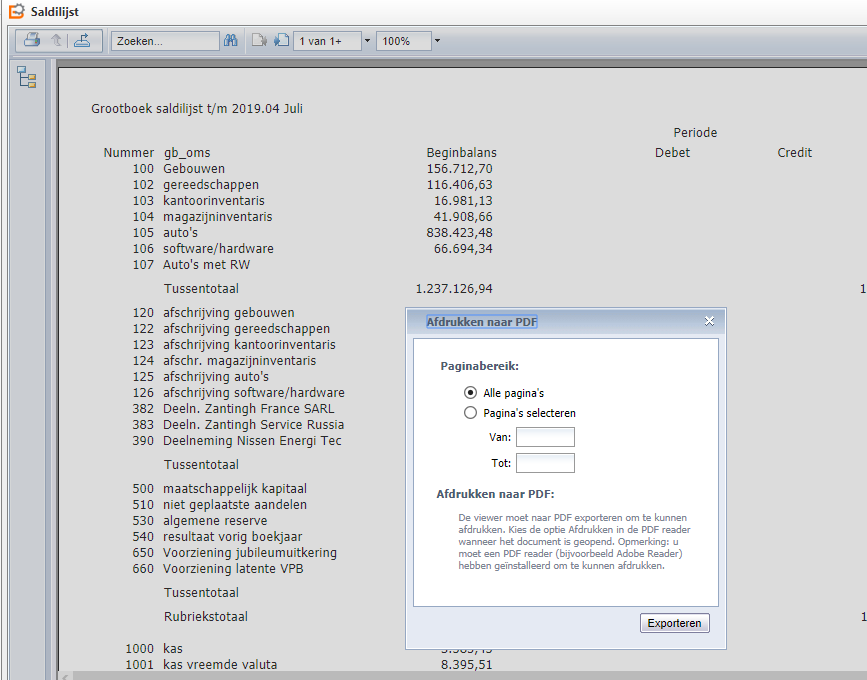
Hello Eurban,
We've created a User Story to export the report to pdf in the background and open it in a new tab, so your PDF viewer can show it and you may choose to print it there.
A workaround for now would be to set the default action for the report to ‘export to pdf’. It will immediately download the report as pdf and once finished you can open it by clicking in the download bar of your browser. From then the PDF will be opened in a new tab where you can perform the same actions as our fix would do.
When we have this feature working we will update this thread.
Kind Regards,
Roel
Thanks Roel
Hi Roel,
I have the same issue as Eurban. My customers also would like to be able to print directly to a printer instead of first having to download a PDF.
Can you please keep me informed as well when this is updated in the web GUI?
Thnx!
Enter your E-mail address. We'll send you an e-mail with instructions to reset your password.
