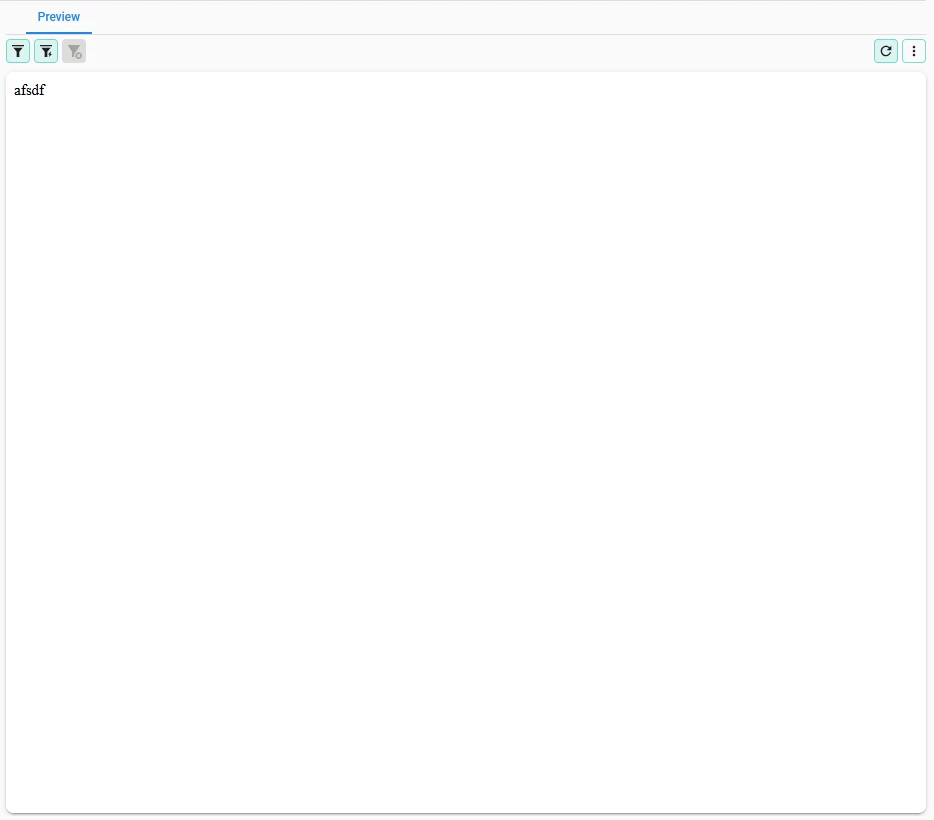Currently it is not possible to show an excel file with multiple tabs in the preview screen type.
Only one of the tabs is shown and it is for the user not possible to switch between the tabs.
Is there are a way to work around this? Will the preview be improved?
This is an example of an excel file with multiple tabs: