Hi,
I have some tasks made into my main subject table.
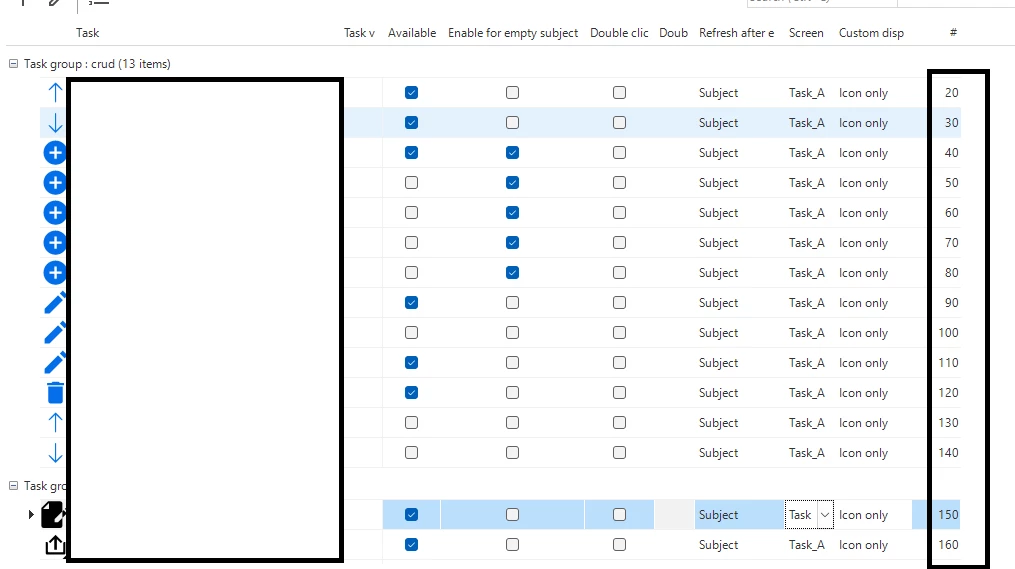
These tasks are all assigned to 2 task groups named "crud” and "others”.
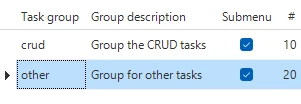
Crud group has seq number 10 while other ahs seq number 20.
On the subect screen itself, i use a tile task on the left to display them and they look good, in the right format
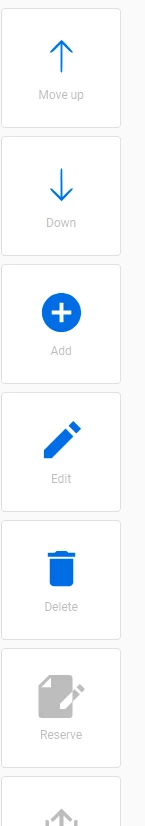
Yet, this subject have a variant created that I use as a detailt tabe variant on another subject variant
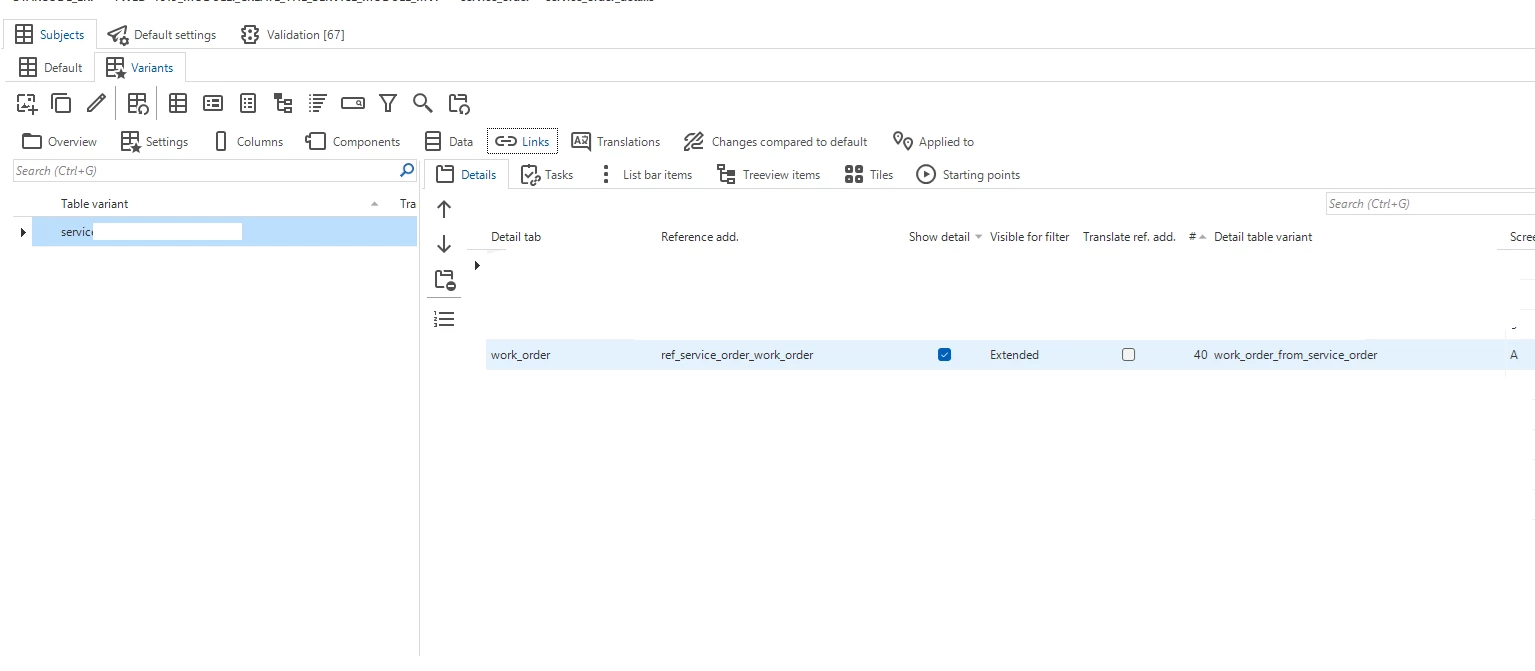
This variant, have a taskbar on the detail screen, that looks like this:

So it should display the tasks in the right corner and alligned on the right.
After all of that setup, this is how data looks on the UI

The problem is that not only the task groups are reversed but also the tasks inside are in a reversed order.
If i change the screen type and instead of the task bar I use a custom action bar with only task checked:

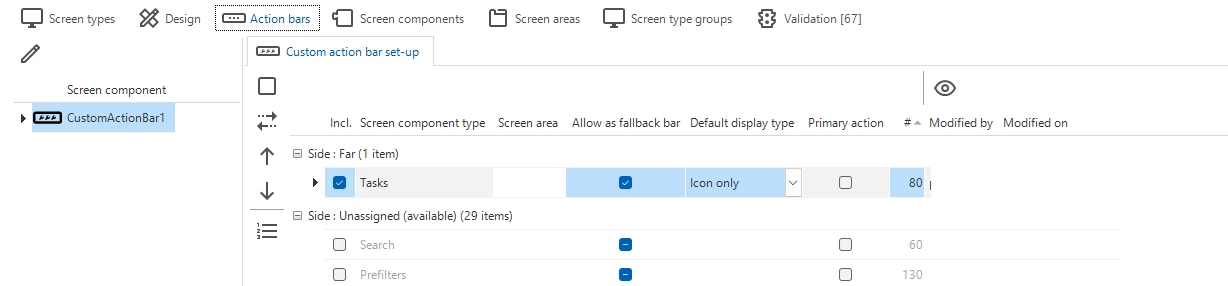
With this screen type, nothing else being modified, the tasks looks like this:

So in that case the tasks follow the defined sequence, both task groups and the task orders inside but their style is different.
I can work with action bar for now but my question is why it behave like this on the task bar? Is there any setting that has to be adjusted to follow the defined sequence or it may be a bug in SF?
Kind Regards,
Paul





