We use the HTTP connector to communicate with a API hosted by Swagger UI. Because this API services is running on the same server as our Indicium (IIS) we use a localhost URL.
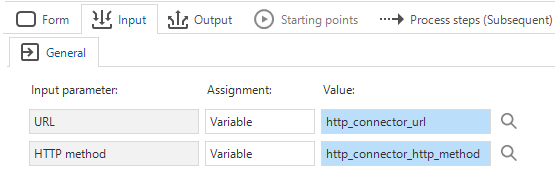
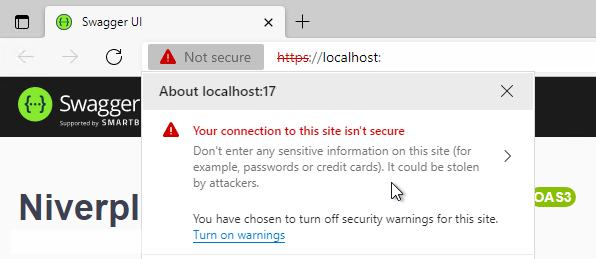
We receive the folowwing response:
⚠️ -1 - Unsuccessful (unknown)
System.Net.WebException: The SSL connection could not be established, see inner exception.
---> System.Net.Http.HttpRequestException: The SSL connection could not be established, see inner exception.
---> System.Security.Authentication.AuthenticationException: The remote certificate is invalid according to the validation procedure: RemoteCertificateNameMismatch
Is it possible to disable this validation (certificates check) for this specific process flow?





