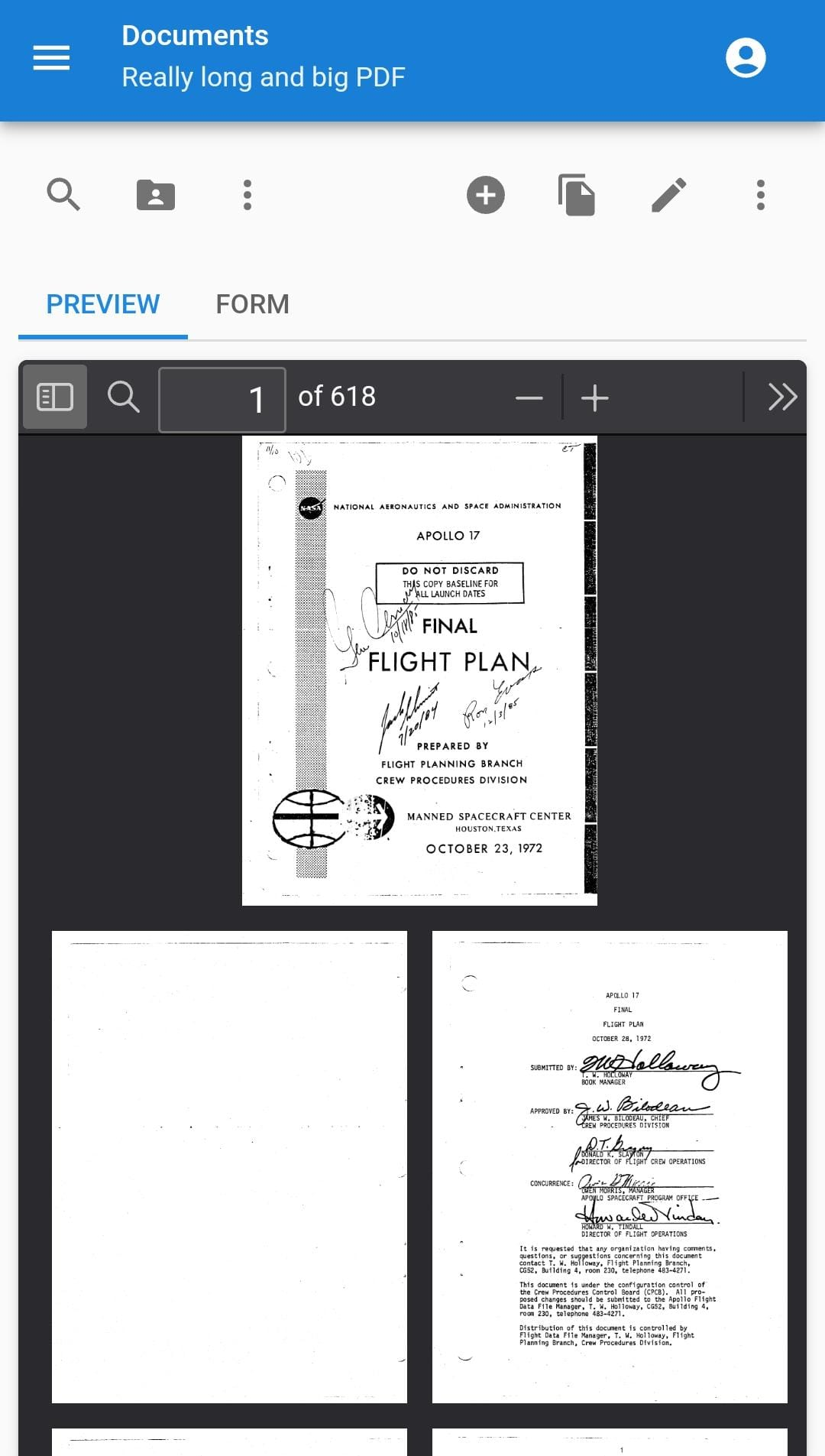Hello everyone!
We encountered a problem with the PDF viewer on Android's Chrome browser. It does not display the PDF-viewer, and we tested this on a more recent version of Android, and an older version of Android:
Now this is what we get when we open it on Chrome. When we open it on a browser like FireFox, or Microsoft Edge, we get exactly the PDF we ask for. It shows the PDF viewer, on the newer Android and older Android versions.

In the following release notes this should have been fixed:
We have our web server settings set correctly as far as I know. So why would it still fail to show on Chrome? It does work on Firefox and Microsoft Edge. This is already good news, but we cannot predict what kind of browsers our end users will use.