Hello,
I'm trying to pass a process flow variable to a report API through HTTP connector process action but it doesn't work. I've even tried with a fixed parameter. I think the problem is with the report url. See the prints below:
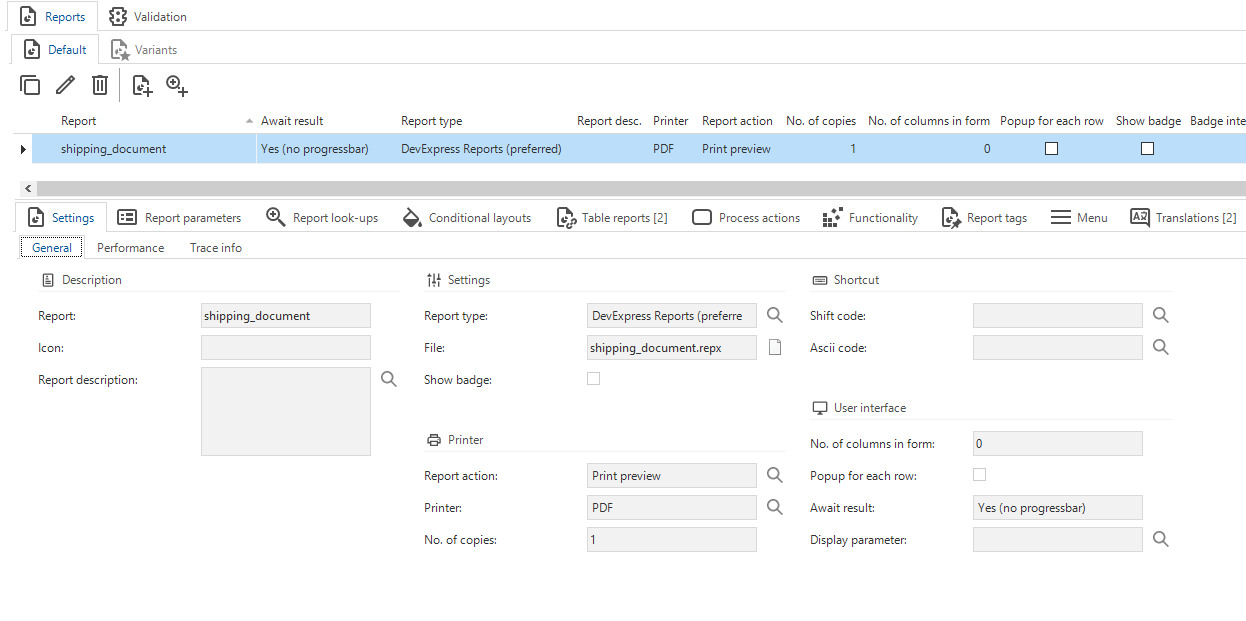
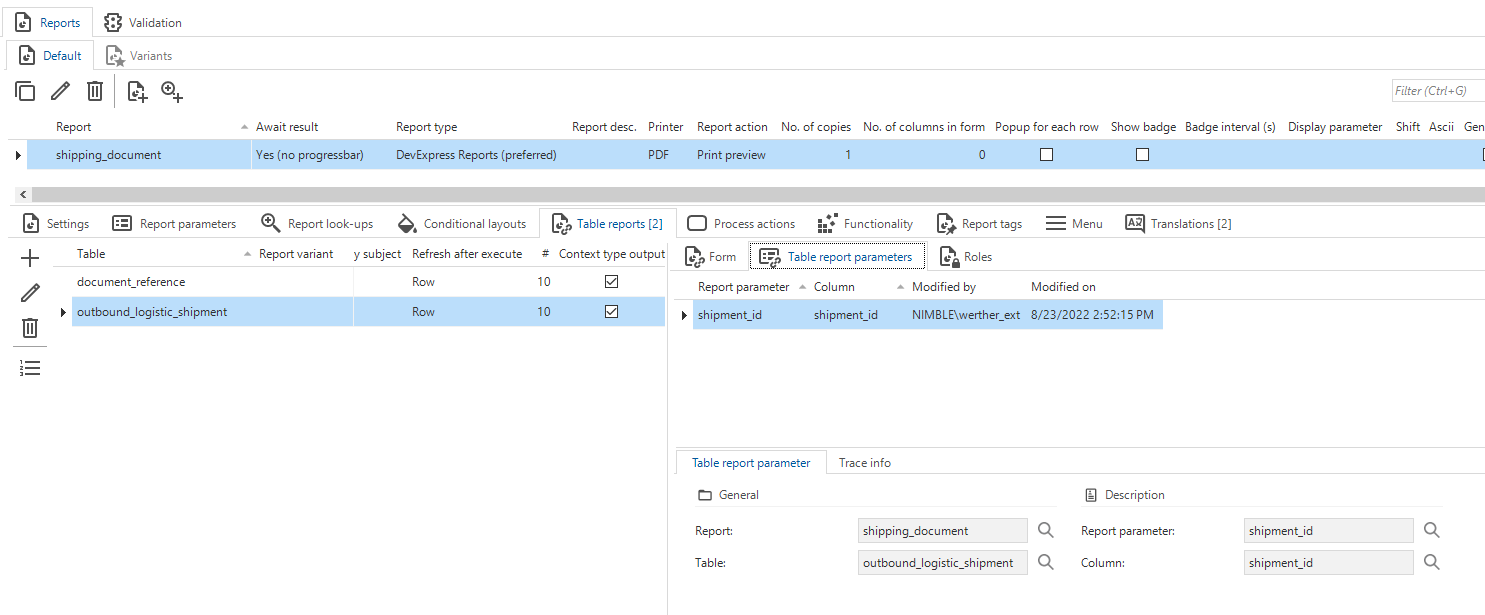
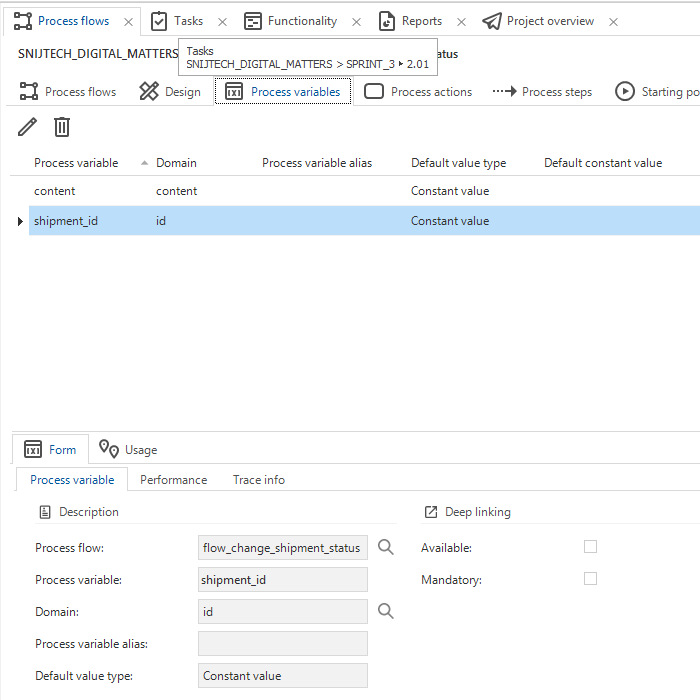
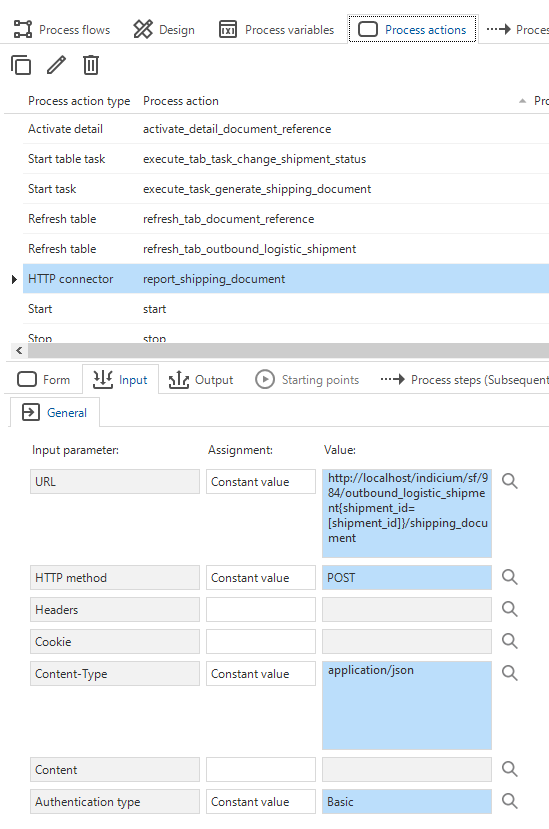
Hello,
I'm trying to pass a process flow variable to a report API through HTTP connector process action but it doesn't work. I've even tried with a fixed parameter. I think the problem is with the report url. See the prints below:
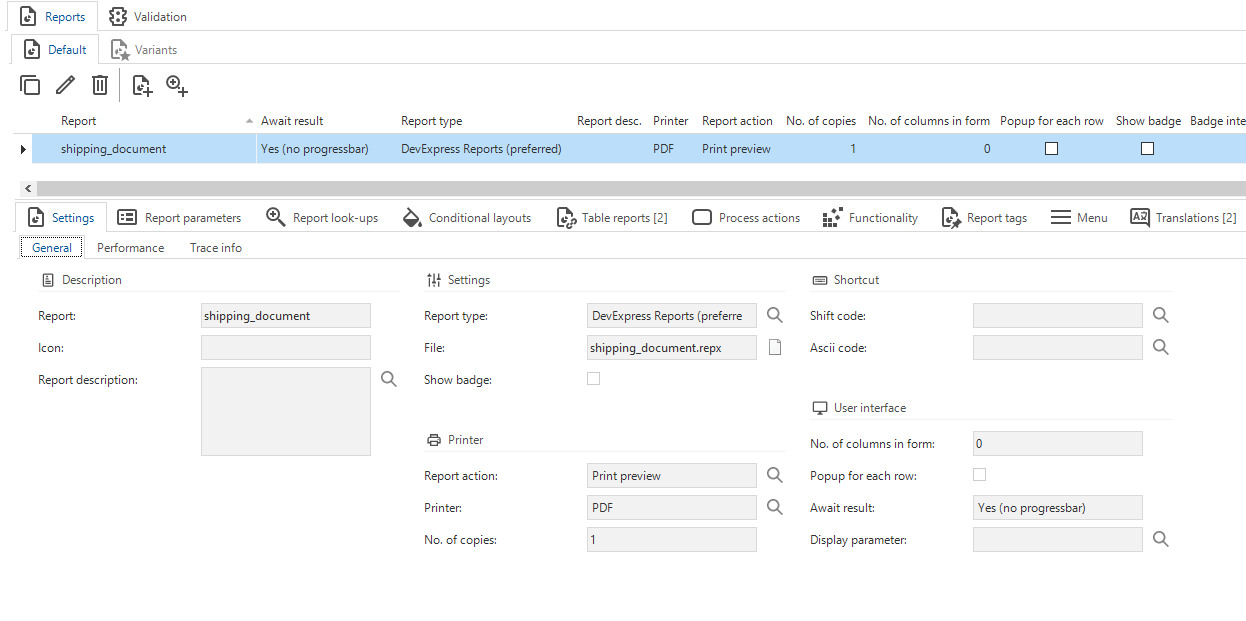
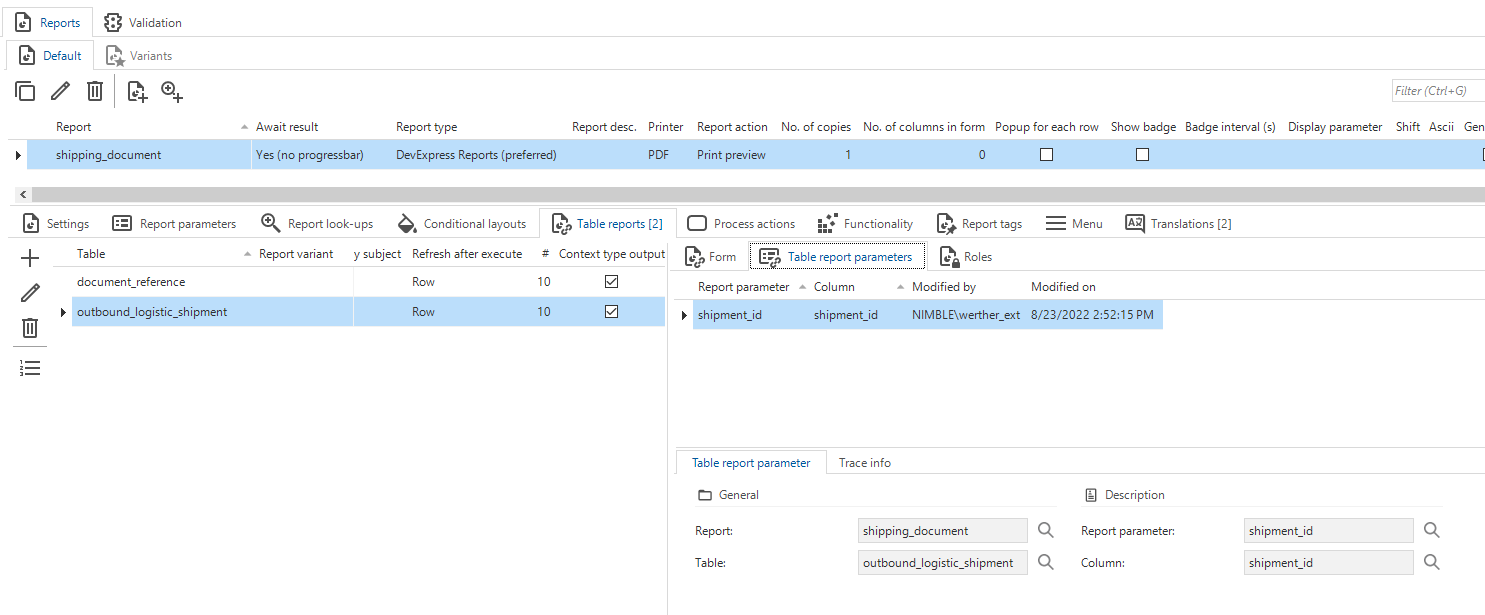
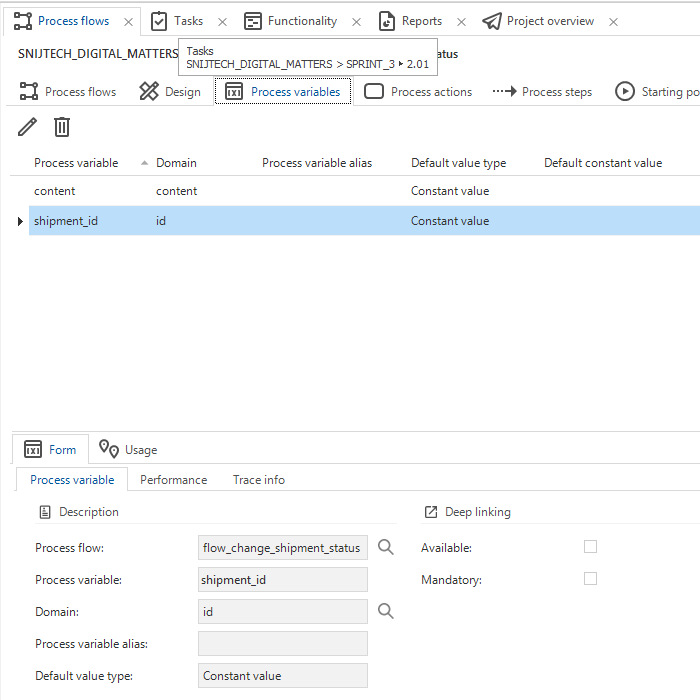
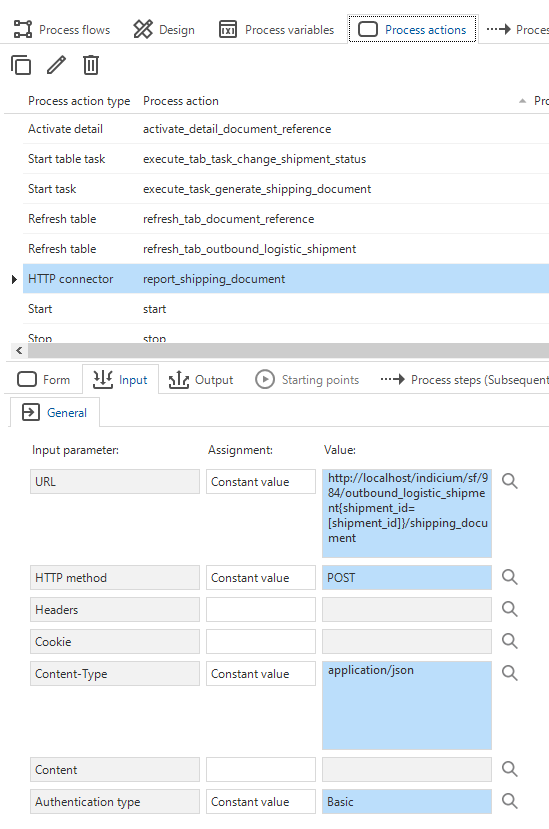
Best answer by Robbert van Tongeren
Yes, a HTTP connector would be a good way to go. For an example see this topic:
Another way could be → Task → Queue table
system flow → Check queue table → generate report
Depending if the user should see the document imidiatly or if it could be done asynchronous.
Enter your E-mail address. We'll send you an e-mail with instructions to reset your password.