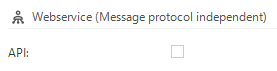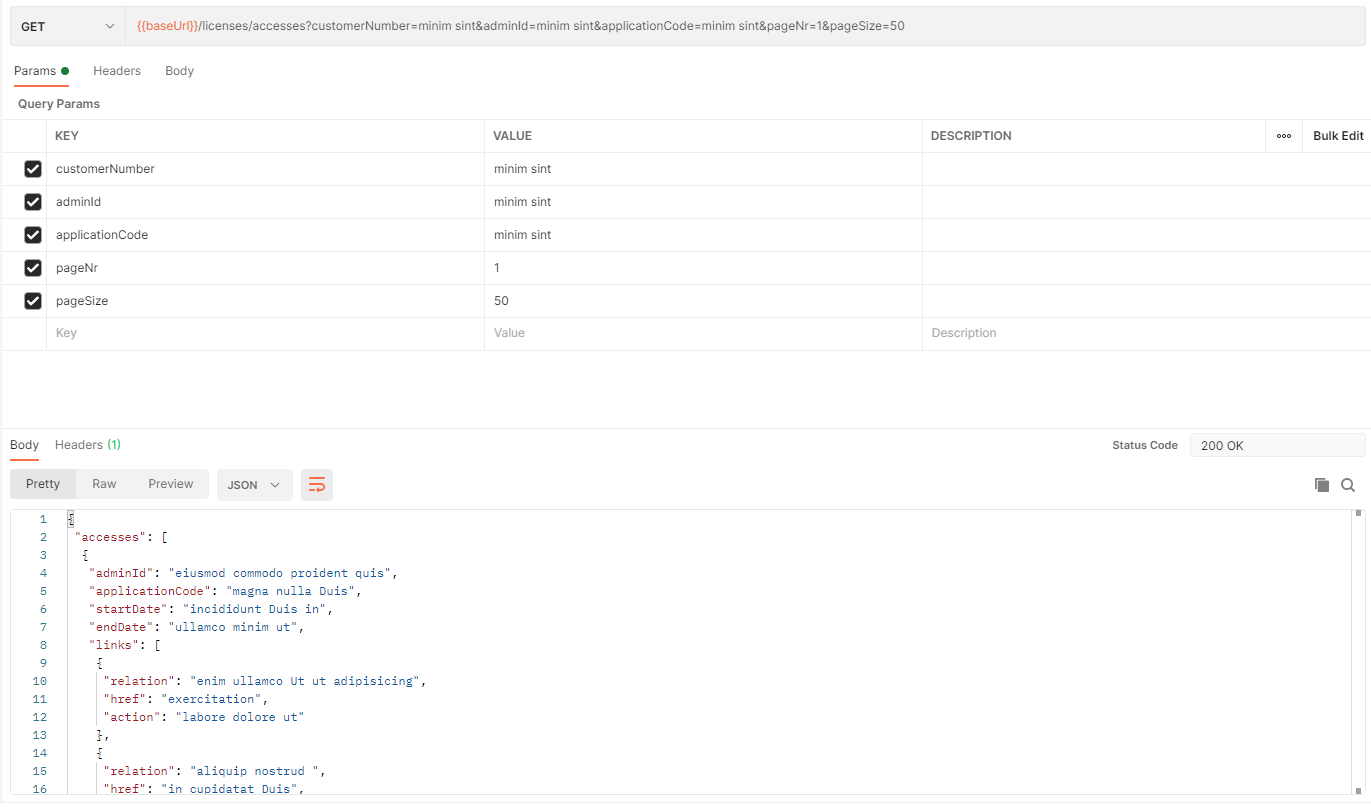For this I prefer the use of tasks/stored procedures with output parameters, which works fine.
To minimize the amount of requests I like to return detail data in JSON format as output. It works almost as expected, except that Indicium ads escape characters (backslashes).
Like this:
{
"@odata.context":"https://dev-mob.smarttt.nl/sf/stt/$metadata#STT.complex",
"row_id": "BBF3801D-2E9C-42FC-9D33-182C326867EB",
"item_id": "Jhlkd2awEQLiPSK7B",
"child_rows": "[{\"row_id\":\"80E2F8FDD3B3\",\"image_id\":\"1231\"},
{\"row_id\":\"47F6978E83EE\",\"image_id\":\"1232\"},
{\"row_id\":\"2D40689AFEA2\",\"image_id\":\"1234\"}]"
}
I there any way or trick to get this solved?