Showing email messages with the previewer is a very nice feature, exept this message which appears before a message can be previewed.
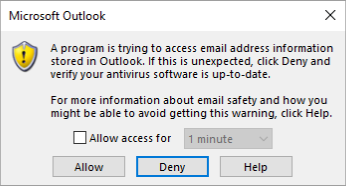
In our scenario msg files are saved in a shared network folder.
Any ideas on how to get rid of this warning?
I hope there is a way to do this, without changing settings in the Trust Center of Outlook/Office.





