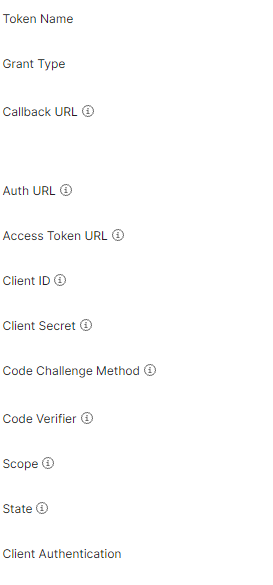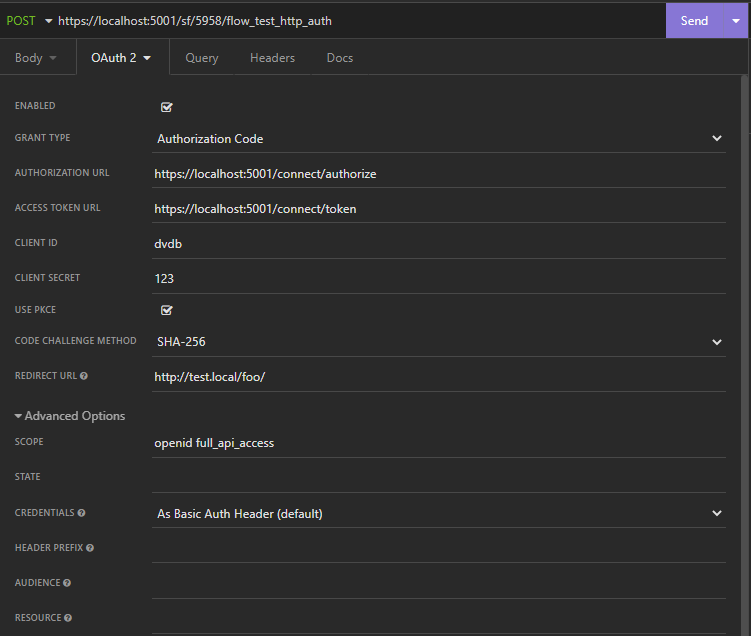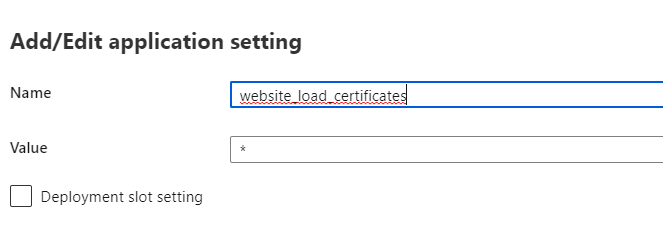I would like to use OpenID connect from a 3th party application to Indicium. Since IAM is able to be set up as OpenID client this should be possible.
I've created a user that contains the credentials and setup the OpenID client and Resouce in IAM. However I am not able to create a connection in postman. I do get the login screen
[base]/indicium/account/ui/login
But once I login it just stays on the logout screen. I probably did not configure it correctly. Who is able to help me out with this?
What do I need to fill out in these fields: