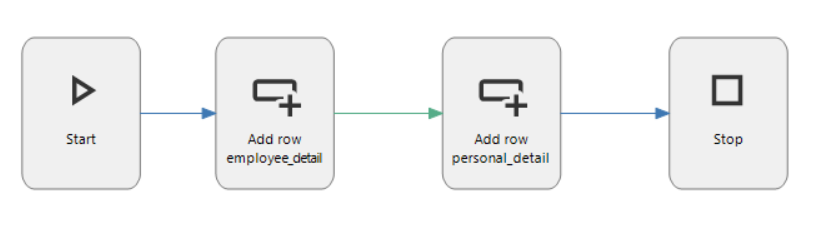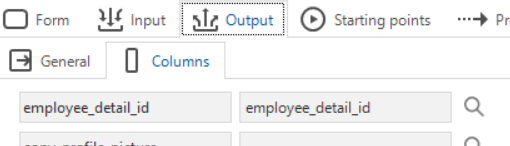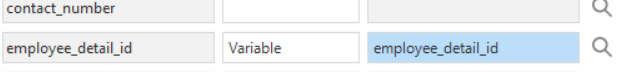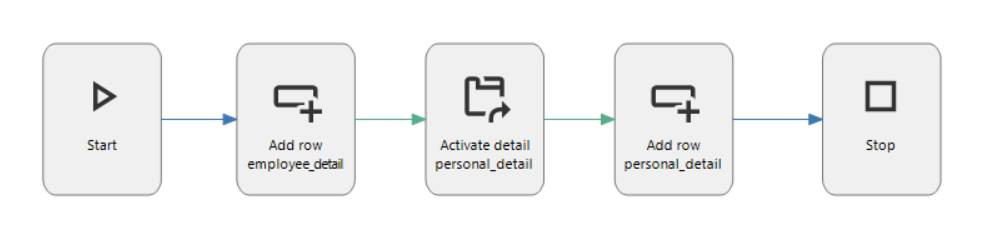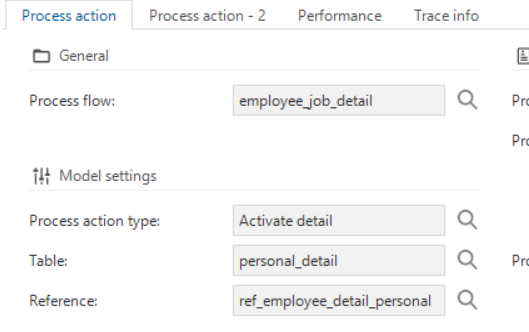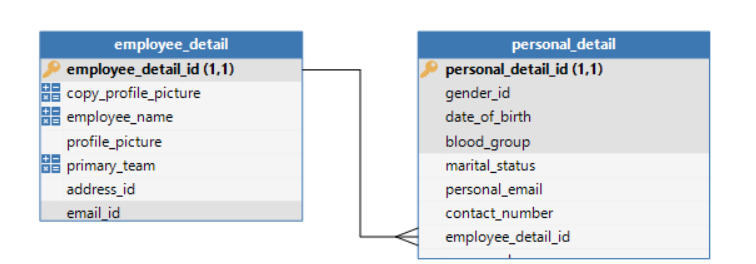Hi Usha,
Database wise I would advise to include the employee_detail_id column in the PK of personal_detail in general. Unless a personal_detail can also exist outside the context of the employee_detail record, then that is not an option.
I do believe your process flow looks okay though. The input/output parameters you have provided should not be necessary, when you add a new row the GUI should automatically ‘jump’ to the newly added record and then activate the detail in the context of that record. So you might want to try removing these input/output parameters from the process actions and see if that helps.
@Usha : Just to be sure, did you refresh your model/rebooted your application after editing the process flow and then tried again? Because this is required after you modify a process flow, since the GUI needs to reload the model's objects 😄