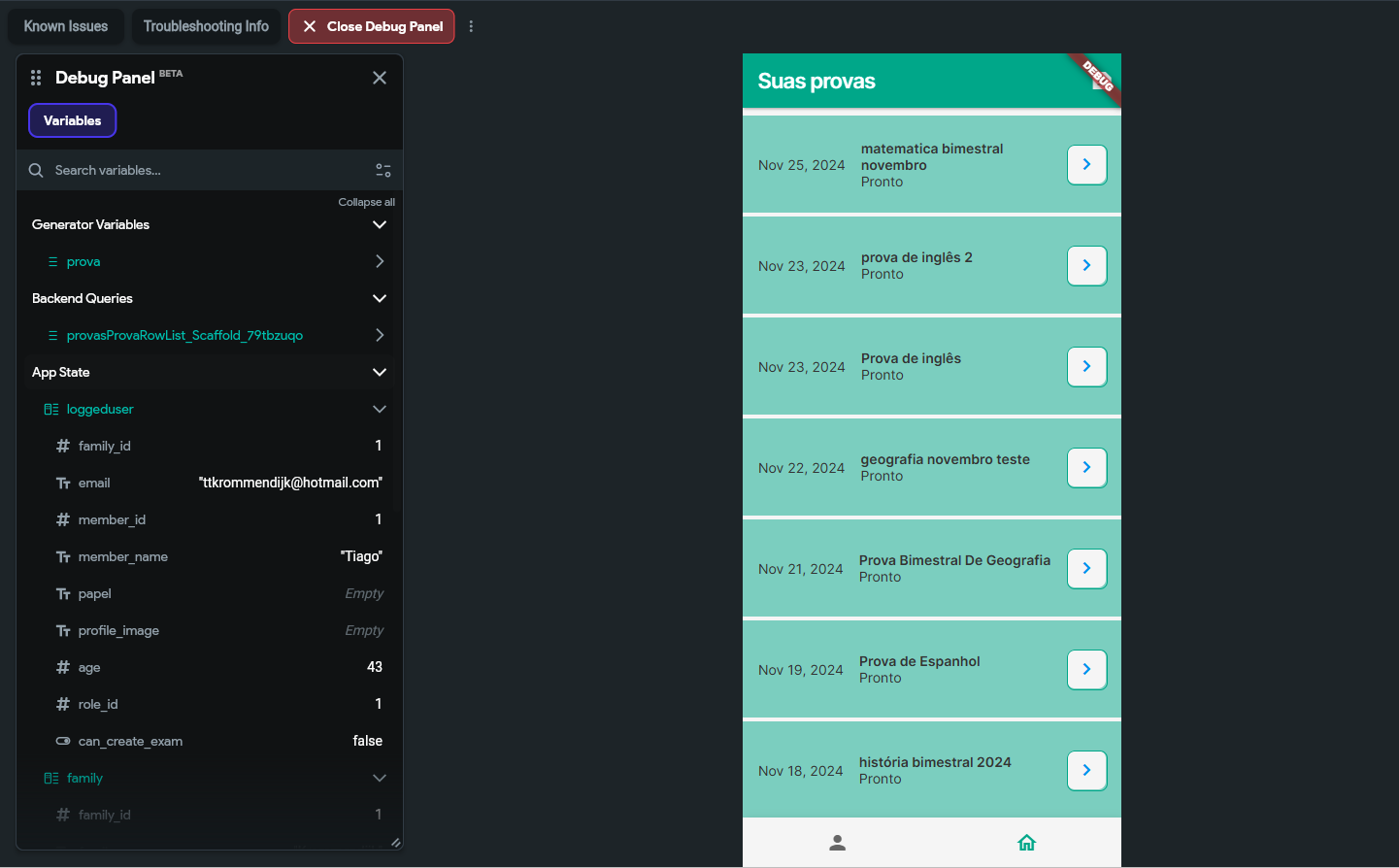Hi all.
We have become quite experienced with the use of Thinkwise and a lowcode tool for native applications, and I'd love to combine the power of the two making Thinkwise the leading application where flutterflow connects using the openid for authentication.
Problem is, after hours of youtube videos and documentations, I still don't feel I grasp the logic enough to turn that into an implementation. I hope someone here is able to give a light:
Example of one of the things I'd like to do:
We created a solution where one of the functionalities is the hour registration on projects. This is done in Thinkwise, and we configured the SSO using openid connected to microsoft ENTRA. This works really well.
I'd like to create a webapp with flutterflow where can simplify the registration of the activities via mobile phone.
we have configured thinkwise to a point we have the openid-config (attached)
From this point I have quite an open question: Now what?
I'd love to have a help to get it going in insomnia to get a first understanding of how this algebra works.