Is it possible to open a reference in its main screen from a reference in another table?
For example: I want to open the main screen of ‘customer’ by clicking on the customer name in the table ‘task’. I know I can open a lookup screen using ctrl+L, but I want to open it in a new tab as a main screen.
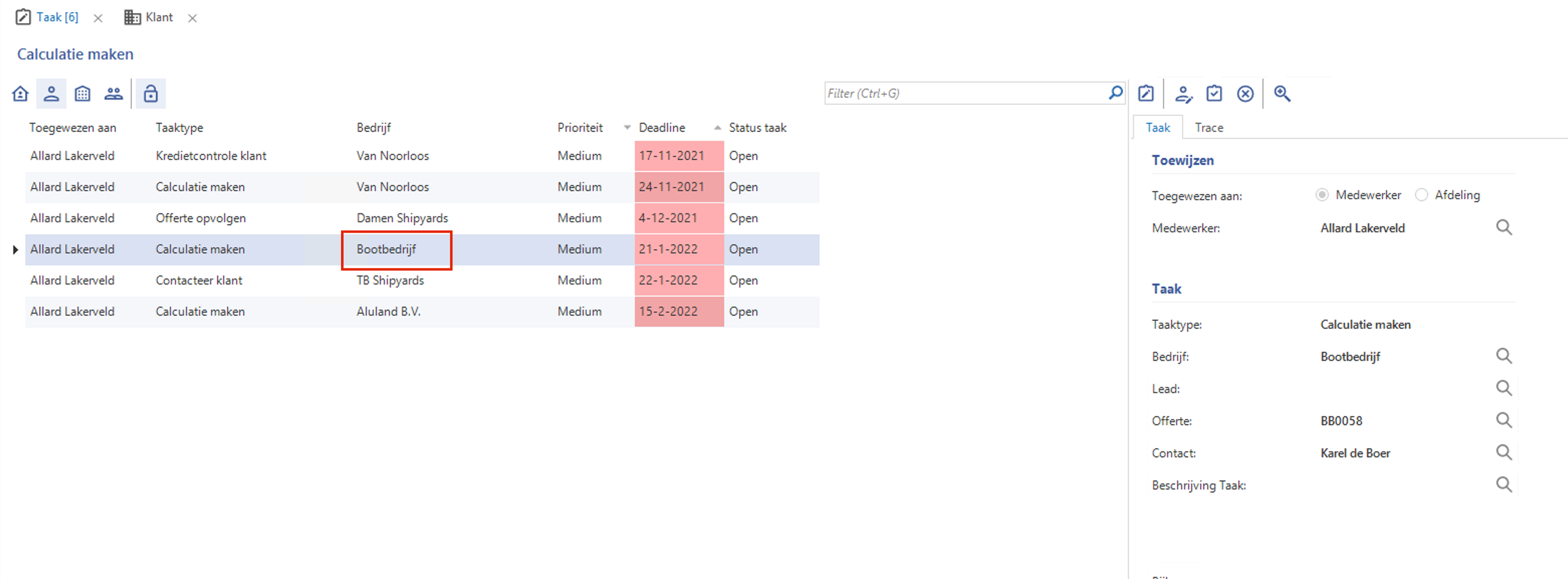
Best answer by Mark Jongeling
View original




