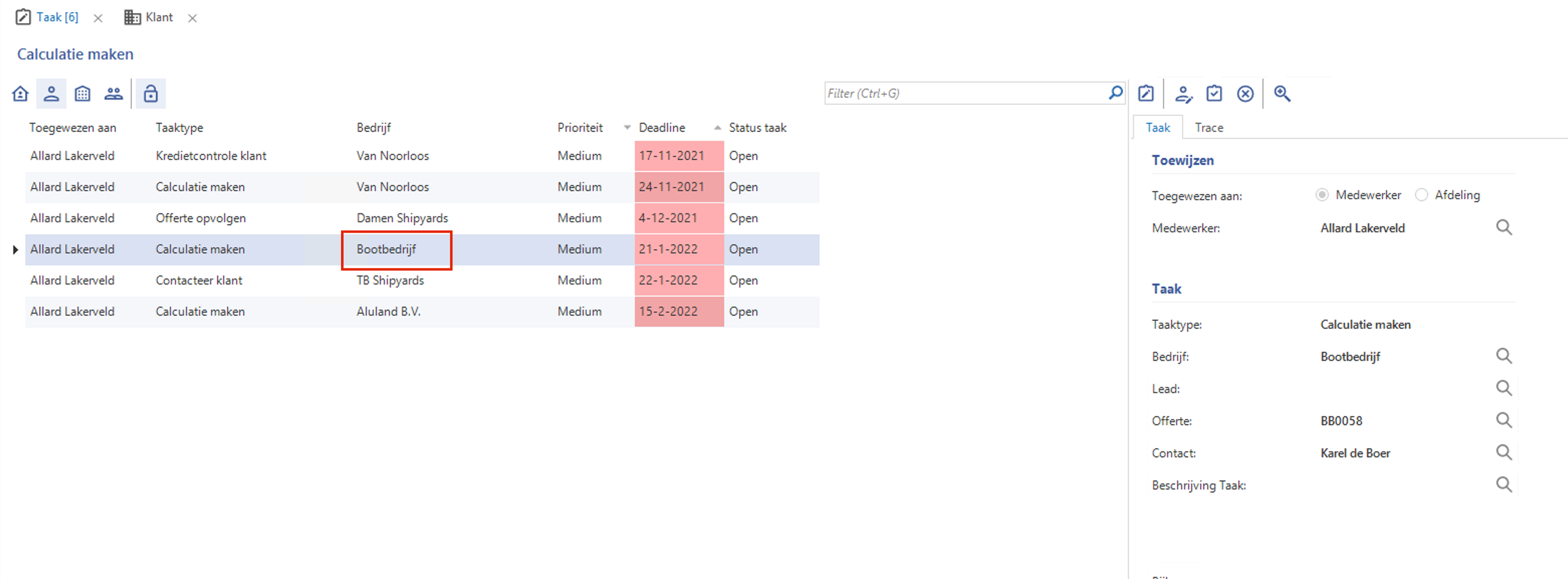Hi Allard,
This is not possible in the way you describe it.
What you can do is make use of the Detail tiles screen component. This will allow you to have references as Tiles instead of Tabs. Add this component to the (detail) screen type(s) which Task (Taak) uses.
Create a reference between Company (Bedrijf) and Task (Taak), then assign the Detail group in Subjects > Links > Details within the Software Factory. There should now be a Detail tile to open Company (Bedrijf) as a main screen.
In case you would like these tiles a bit smaller, you can make use of the Extended property: SmallDetailTiles
I see that this screen component is missing documentation. I'll raise a ticket for that.
Alternatively you could create an none-logic task, with the bedrijf_id as input parameter, that starts a process flow. This process flow, with process variable for bedrijf_id, then opens the main screen of Company (Bedrijf) and you can decide to Change filters (process action) inside the opened document screen to filter on the bedrijf_id.
More info on process flows here: https://docs.thinkwisesoftware.com/docs/sf/process_flows