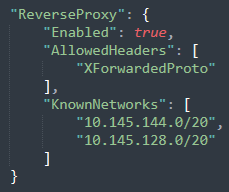I'm trying to test the recently released OAuth login connector support in the Universal GUI. Thanks to the Docs I conclude that I have to update the Extended property oauthredirecturi to switch from http to https.
- I did this on our TEST environment for the Application in which I am testing this
- We had the Indicium recycled after the change
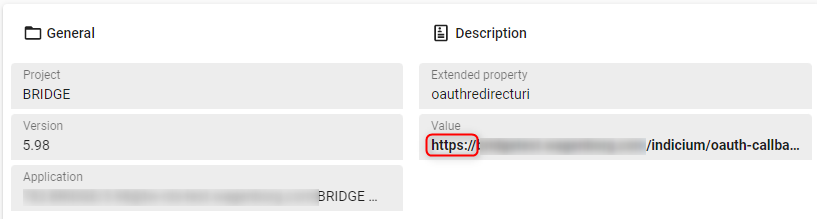
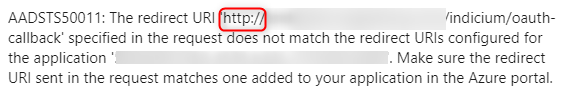
Another question: previously we always used the /signin-microsoft for this scenario in Insomnia. Why is this changed to oauth-callback and should we register both Reply URLs in the Azure AD App or update to oauth-callback for the OpenID Provider scenario too?