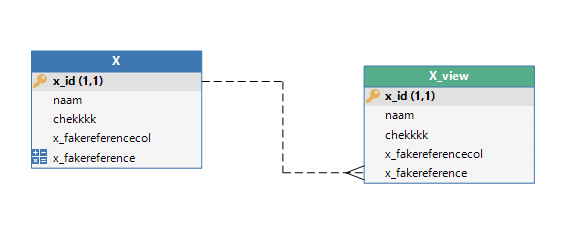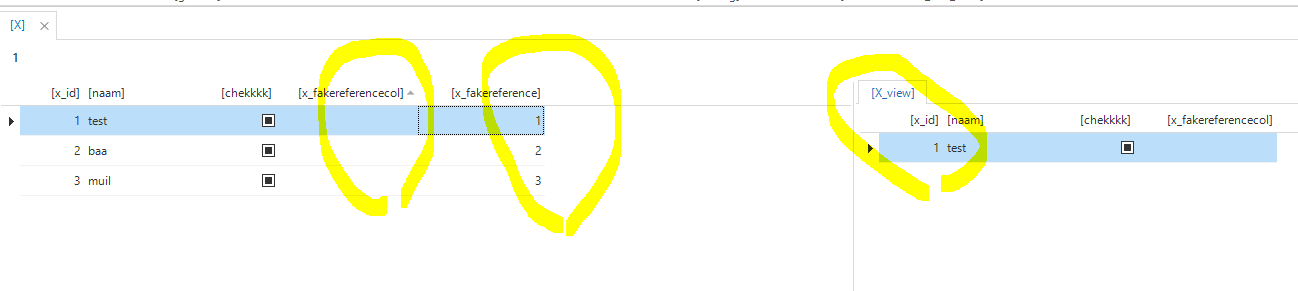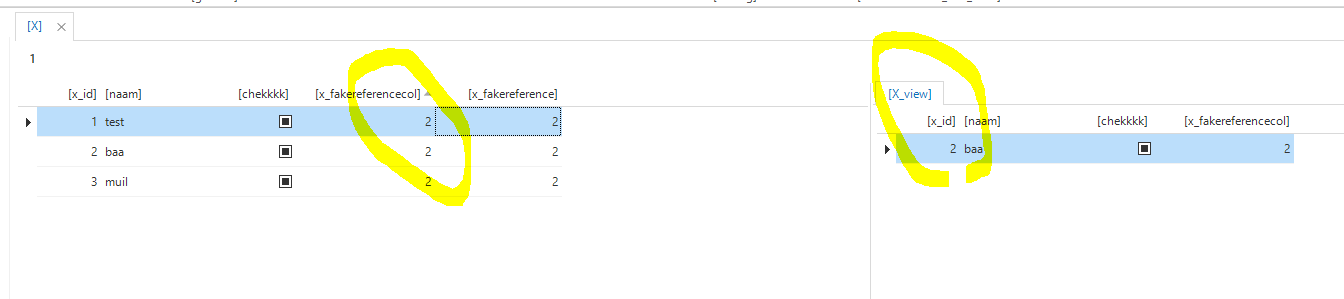Hi there ,
I want to select multiple lines with the 'Select' checkbox as seen below, but I have a problem. Each time I select a line, the form on the right is also updating with the information of the line that I am currently selecting. Is it possible to keep the form from the first line as I select the other ones, until I click on the task that I want to execute on all of them?
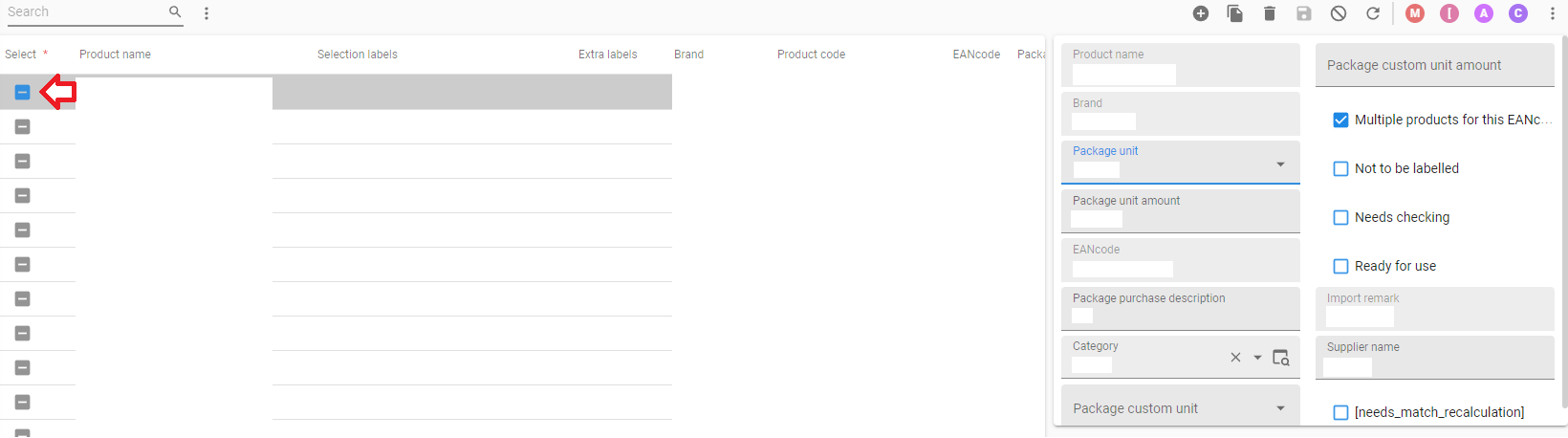
Here is the example