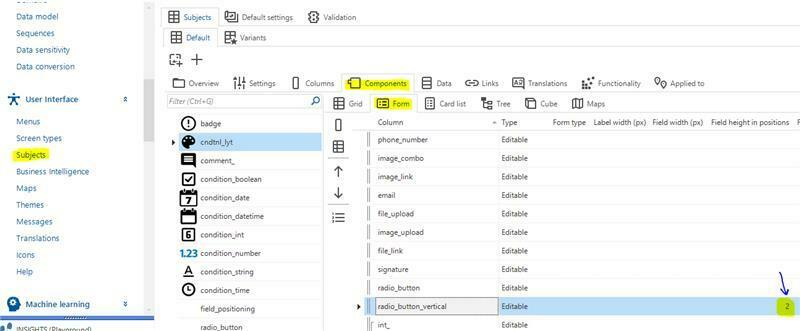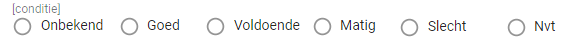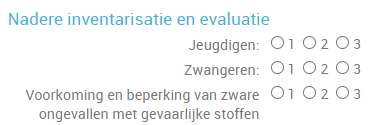We have a problem using radio buttons. We want to show it on a FORM in Universal GUI, but only the first 2 options are shown.
Situation:
- domain created with 6 elements (data type INT)
- table field added with this domain
- created screen with FORM element on it
When displayed in the Windows GUI, all 6 elements are displayed.
When displayed in the Universal GUI, only the first 2 elements are shown. When "playing" with the size of the screen (responsive) in the browser, the position of the field does shift and the distance between the 2 radio button options, but consistently only the first 2 elements are shown.
Does anyone have an idea what could be causing this so we can fix it?