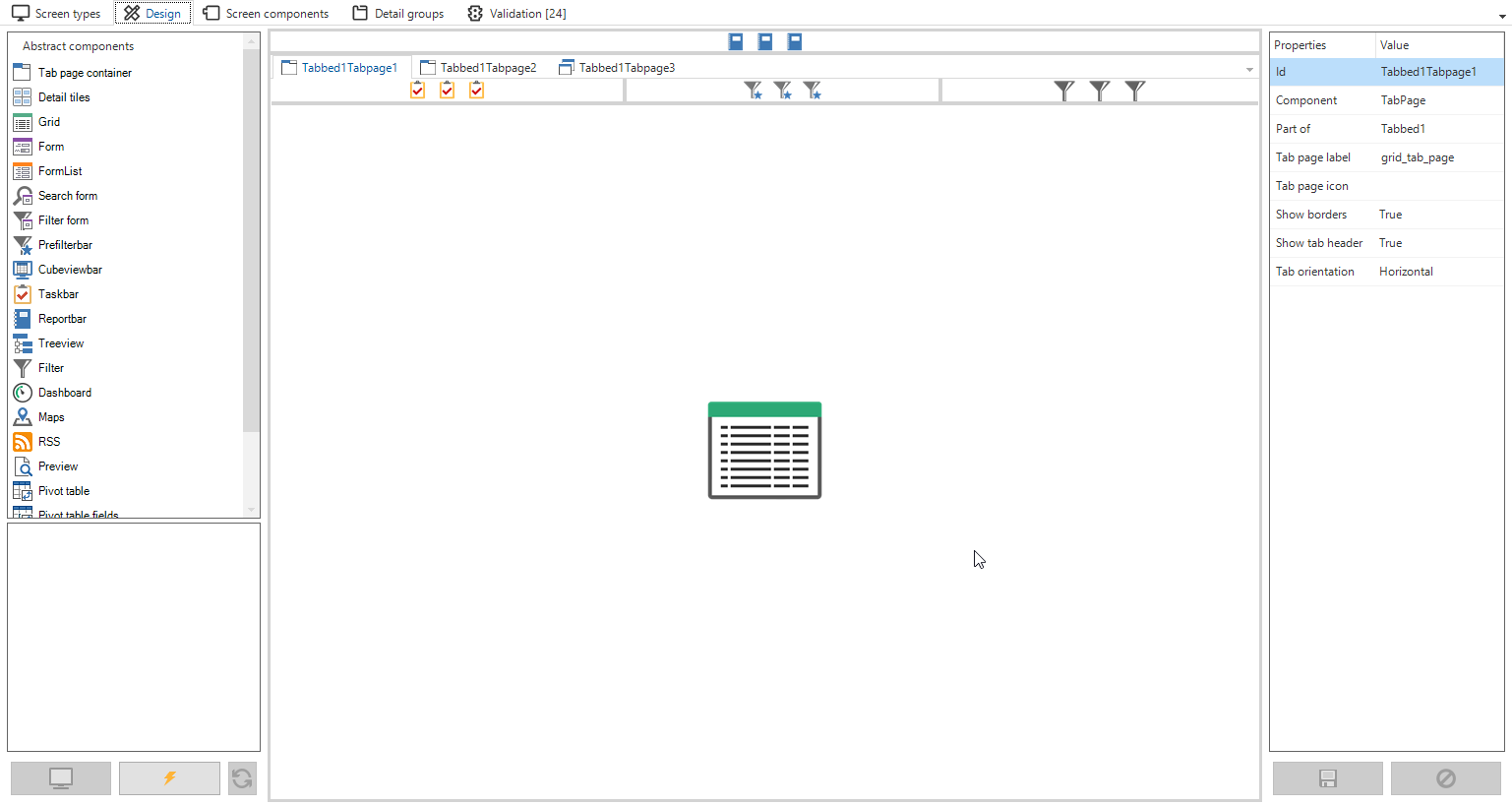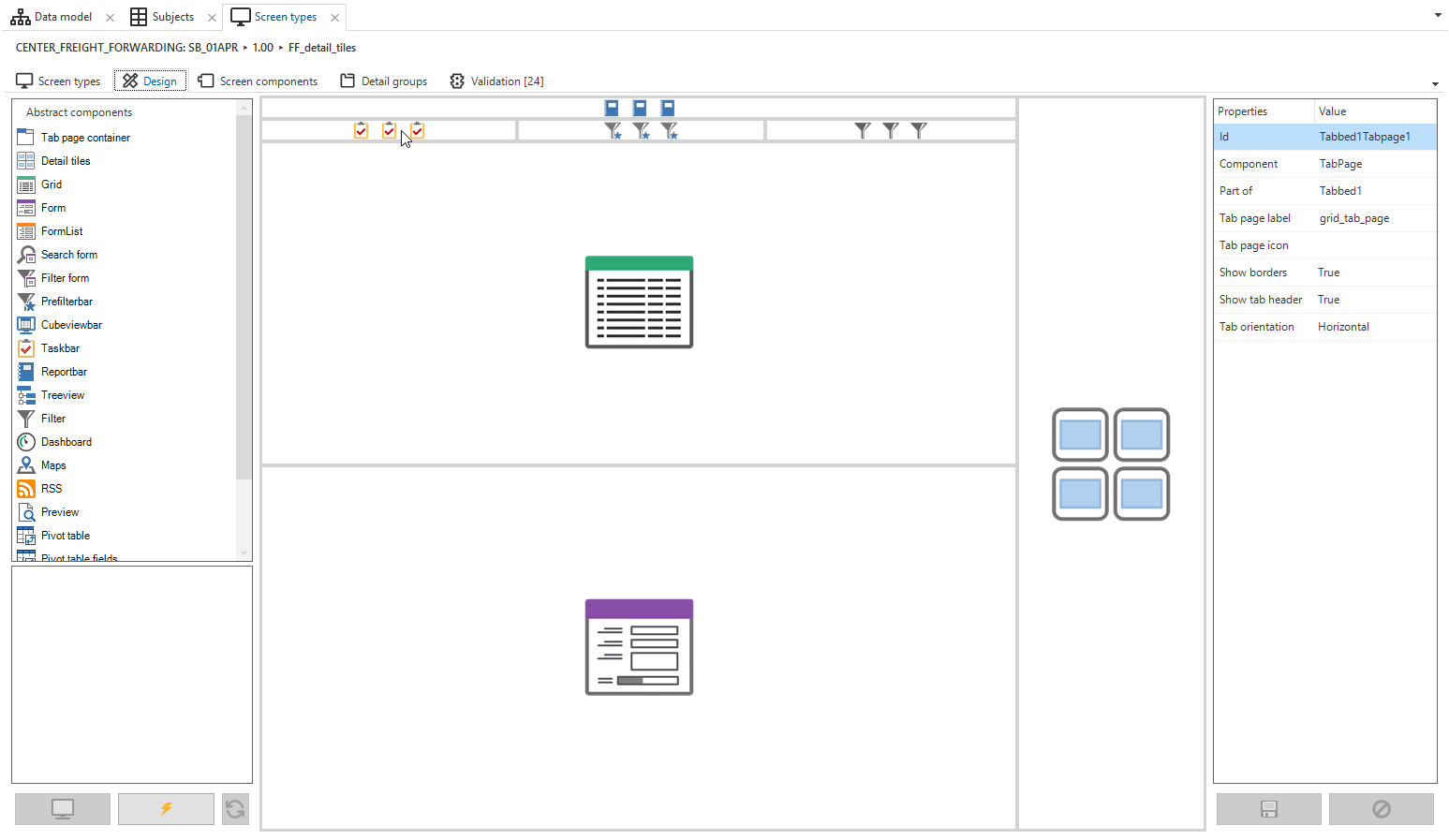We have created a new screentype. At design the Available for user preferences is checked.
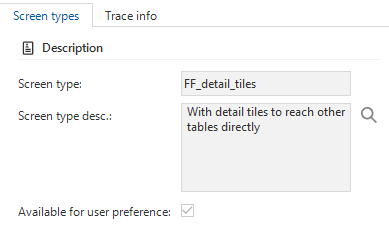
When we log in in the web version and open a previous designed screentype we have options to change it to other screen types
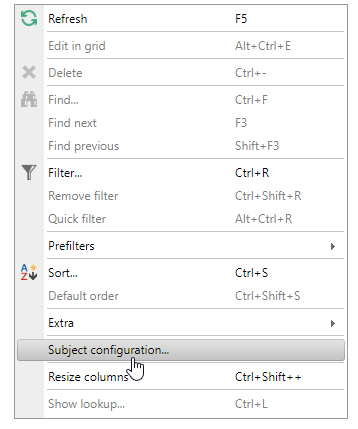
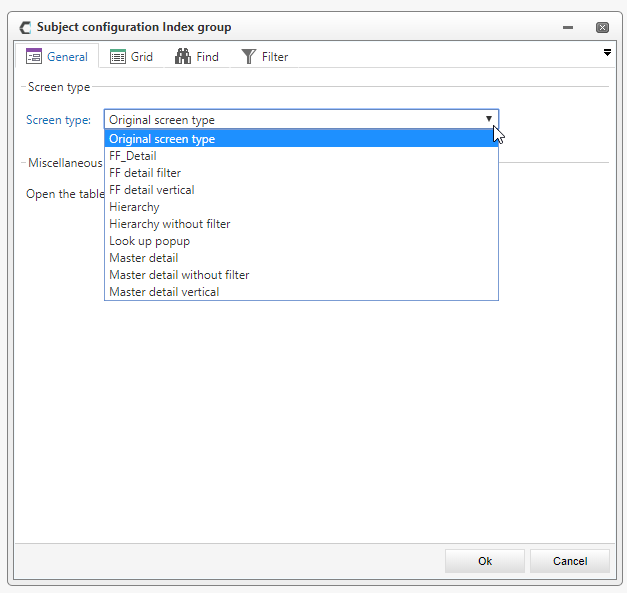
As you can see the new Screentype FF_detail_tiles is unavailable to choose.
Also another problem is that when we set a specific table as default to the new screentype, another screentype can not be chosen
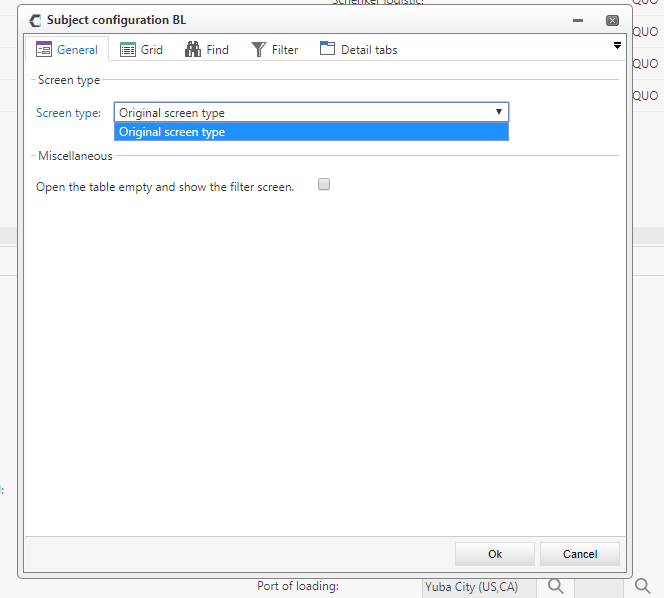
Is there somewhere an option that I overlooked, so that the new screentype is available to choose and when table is opened with the new screentype other screentypes can be chosen?
At the moment we use verion 2019.02