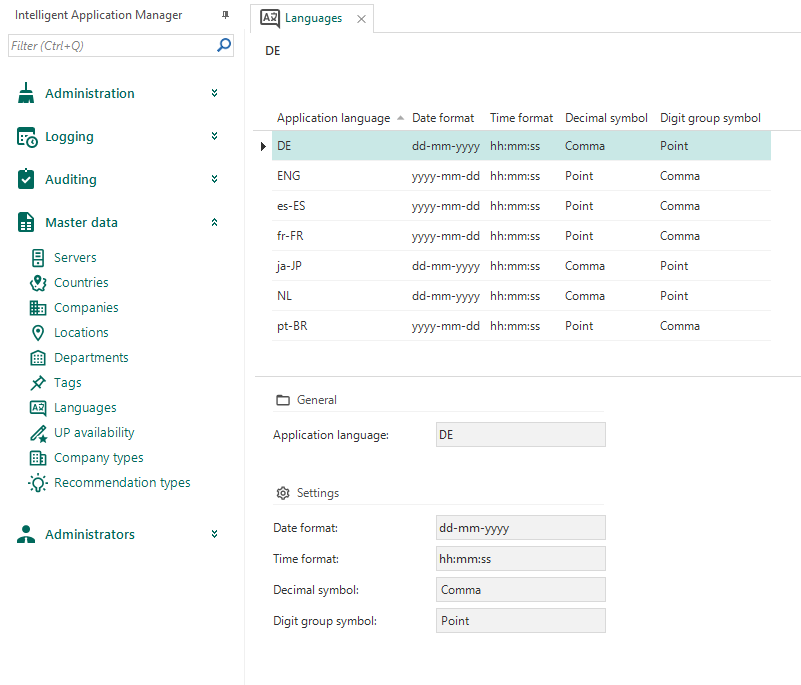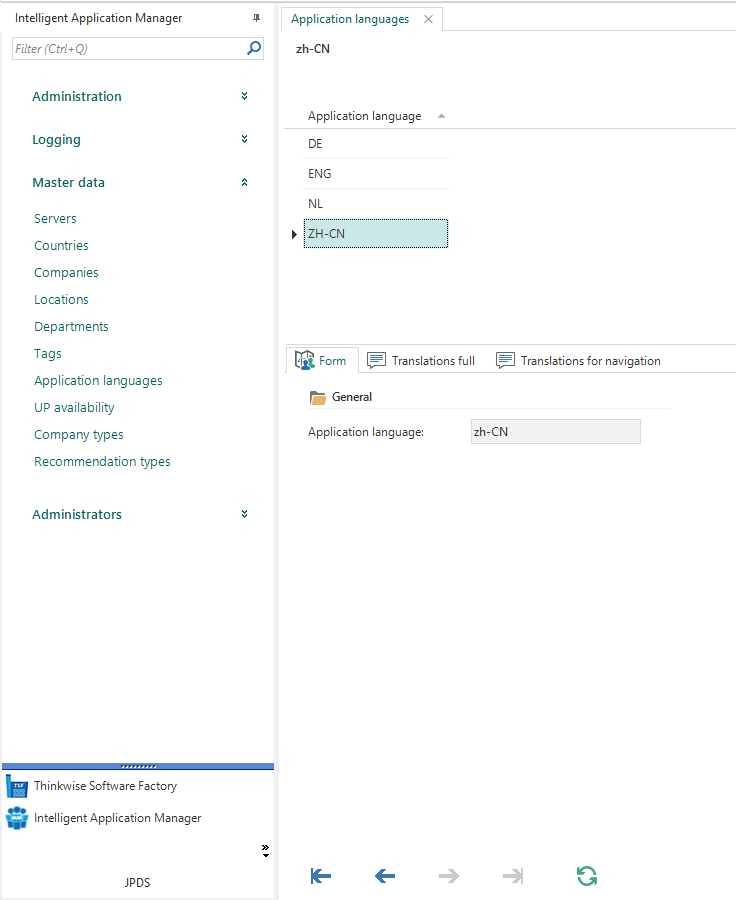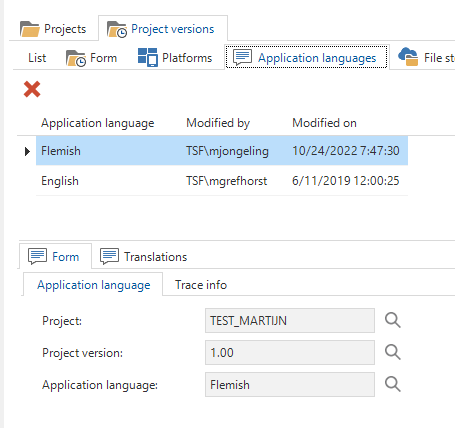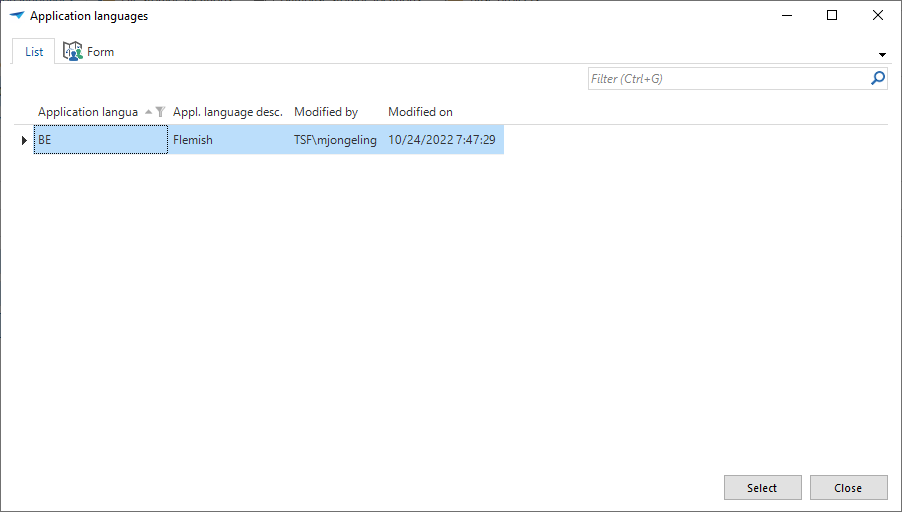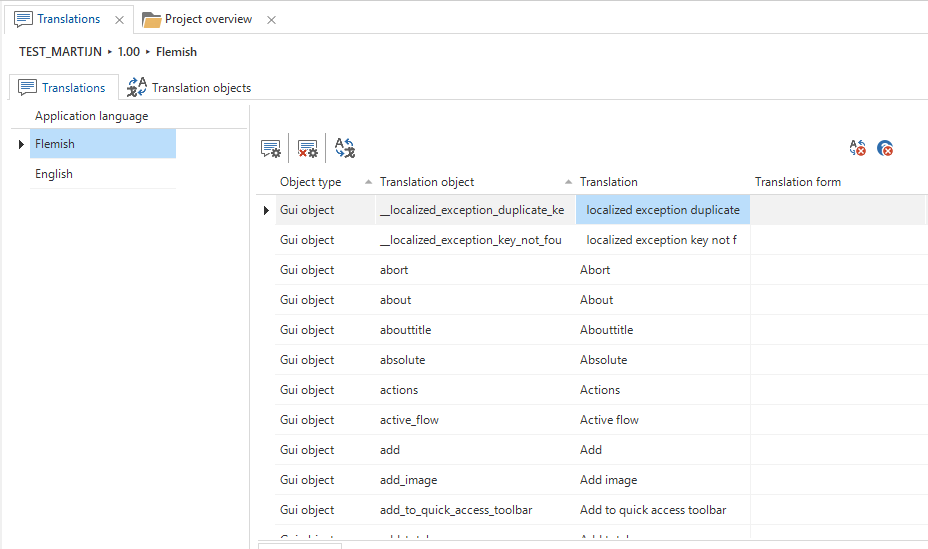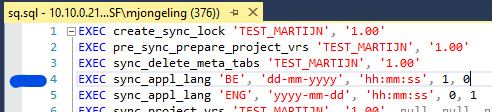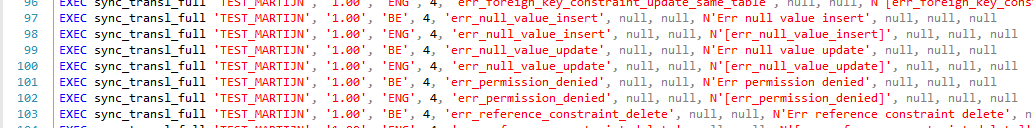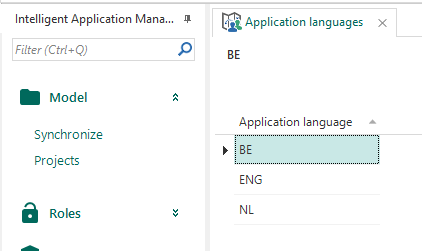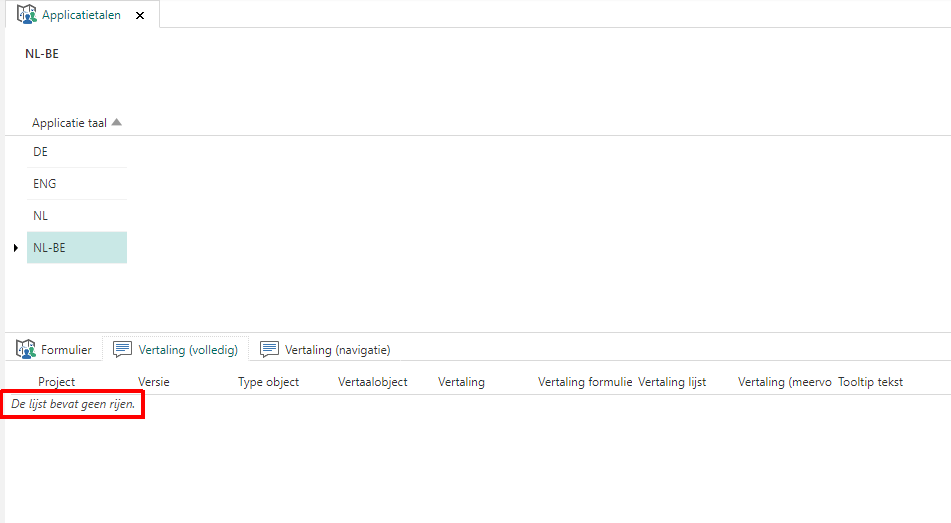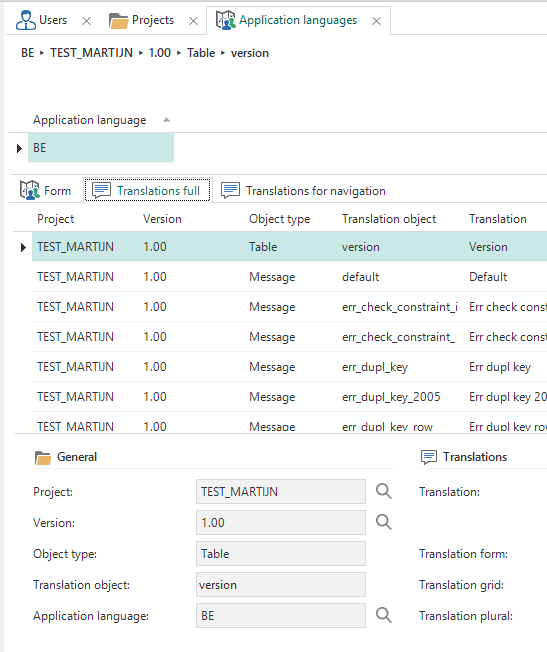Hi Johan,
You can try this script, execute this on your SF database. This results in a list of execute statements which you can run on your IAM database:
declare @project_id project_id = '' -- Your project name
, @project_vrs_id project_vrs_id = '' -- Your project version
, @platform platform = 0 -- Windows (1 = Web, 2 = Mobile)
, @appl_lang_id appl_lang_id = 'NL-BE' -- Language
declare @get_gui_transl_full table
(
appl_lang_id appl_lang_id,
type_of_object type_of_object,
transl_object_id transl_object_id,
transl_form transl,
transl_grid transl,
transl transl_large,
transl_plural transl,
tooltip_text tooltip_text,
help_text html_text
)
insert into @get_gui_transl_full
exec get_gui_transl_full @project_id, @project_vrs_id, @platform, @appl_lang_id
select concat('EXEC sync_transl_full ''', @project_id, ''', ''',
@project_vrs_id, ''', ''',
appl_lang_id, ''', ''',
type_of_object, ', ',
transl_object_id,''', ',
isnull(''''+ transl_form+ ''', ', 'null, '),
isnull(''''+ transl_grid+ ''', ', 'null, '),
isnull(''''+ transl + ''', ', 'null, '),
isnull(''''+ transl_plural + ''', ', 'null, '),
isnull(''''+ tooltip_text + ''', ', 'null, '),
isnull(''''+ help_text + '' , 'null')
)
from @get_gui_transl_full
-- Run results on your IAM database
*Note, this is only the Full translations, if you want to obtain the Nav translations, you can alter the script a little to become "EXEC sync_transl_nav...” and obtain data from "get_gui_transl_nav” procedure. Temp table structure can be the same I believe.