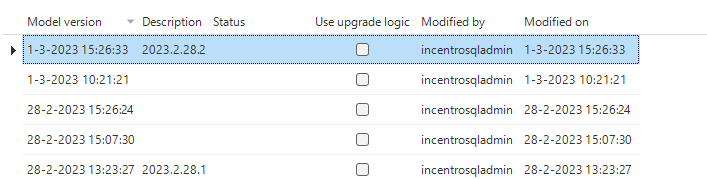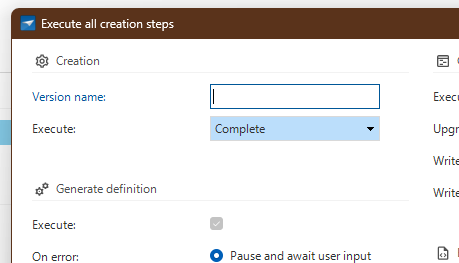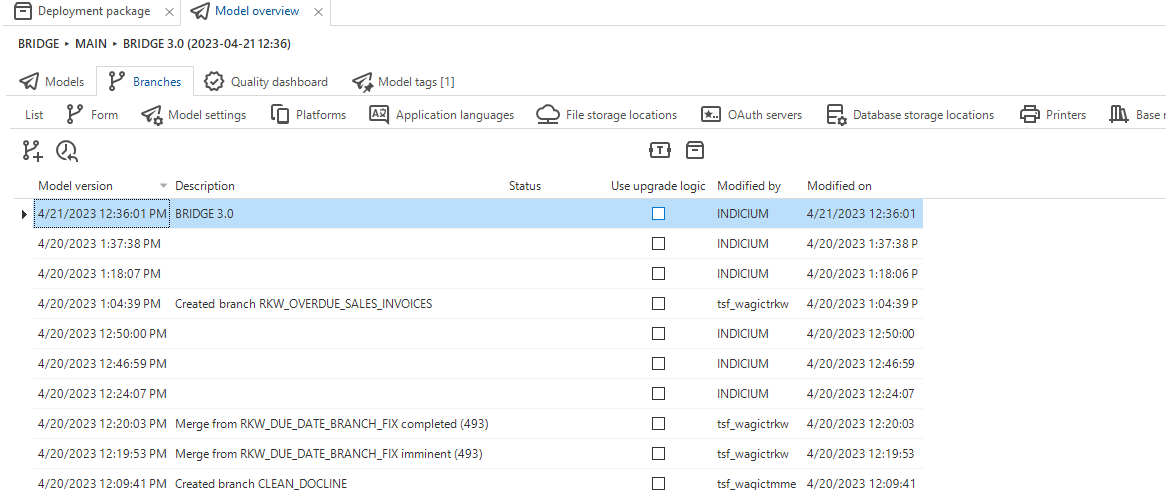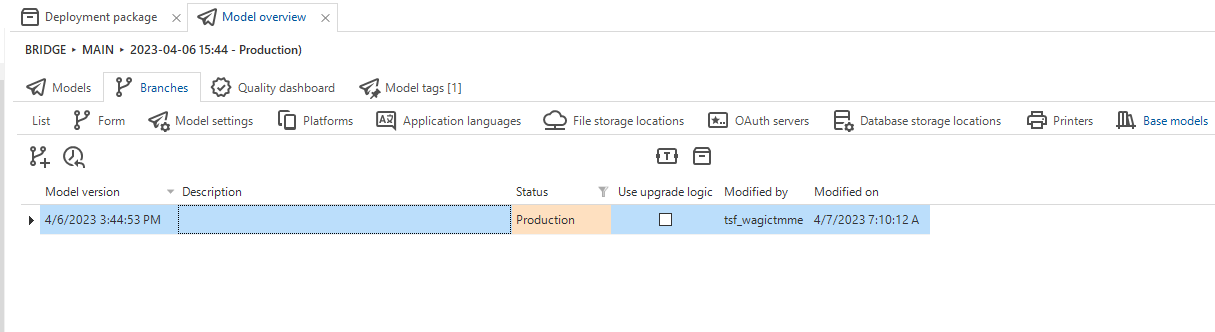Since 2023.1 do we have named versions deployed on all environments. But now I am running into the same problem over and over again. The model version from 28-2-2023 15:26:24 was the one that got a name and that name was ‘2023.2.28.2’ now after the deployment we did some more work and today I want to upgrade the test environment from the model version I mentioned first. However for some reason the name (description) with the correct model version ‘2023.2.28.2’ now is assigned to the modelversion of today. So when I select the correct model version the deployment center will nagg about ‘2023.2.28.2’ is not a version you can upgrade from.
I can ofcourse update the metadata json. Which I currently do. However this should just work. What am I doing wrong? Or to put it better ‘how should I do the deployments?’ I want to use deployment center.
We're not yet using branches.