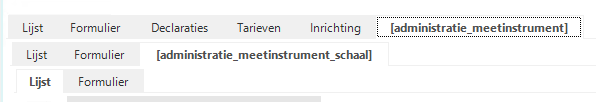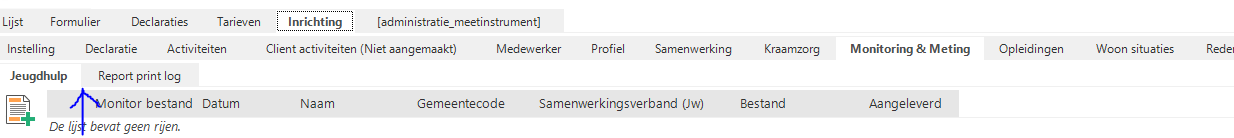HI Chris,
You can 'move’ tabs by having them have references with the subject you want them to be detail at. In your case you say you want [administratie_meetinstrument] be part of the tab [Monitoring & Meting] between [Jeugdhulp] and [Report print log].
There are two scenario's (I think) depending on your data model and Screen types setup;
- [Monitoring & Meting] is a Table/View
To make [administratie_meetinstrument] a detail of [Monitoring & Meting], you have to make a reference from [Monitoring & Meting] to [administratie_meetinstrument] (1 to many). That way [administratie_meetinstrument] becomes a detail of [Monitoring & Meting]. Then with the order no. in Links of the Subject [Monitoring & Meting], you can sort them correctly
- [Monitoring & Meting] is a combined tabpage in the Screen type
It's possible to group Details inside a component tabpage. If that is the case, [administratie_meetinstrument] should have a reference with table/view [Inrichting]. If that is also a combined tabpage, then the only thing you have to do is go to Subjects → [your table/view] → Links and set the right value for Detail group for subject [administratie_meetinstrument] (probably something like [monitoring_meting])
Hopes this helps you further!
Kind regards,
Mark Jongeling