With the latest release I have somewhat lost the easy overview of the underlaying branch names as clearly is visible below. Is there a way to show not only the model name but the branch name in here as well?
Any help is appreciated
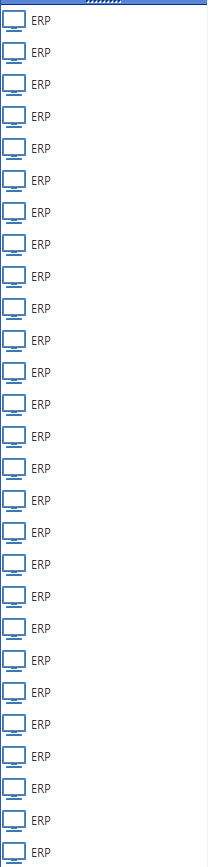
With the latest release I have somewhat lost the easy overview of the underlaying branch names as clearly is visible below. Is there a way to show not only the model name but the branch name in here as well?
Any help is appreciated
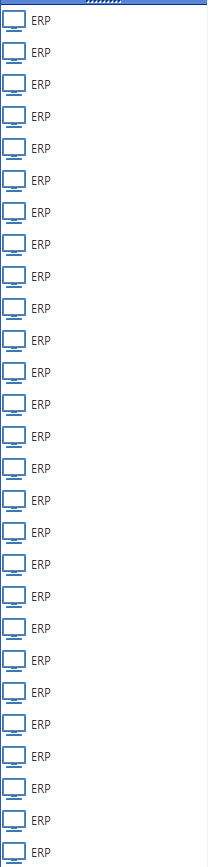
Best answer by Erwin Ekkel
When loading all models/branches you also get all active runtime configurations. If one model has 4 active runtimes you would get 4 entries for that application. Perhaps it would be better to adjust the INI to load one model/branch. This way you keep the focus and lower the risk of accidentally working in the incorrect branch/model version.
Enter your E-mail address. We'll send you an e-mail with instructions to reset your password.