Hi,
I am trying to get an application for mobile up and running. I have made a small test application and deployed it on a test server using our test_iam. When trying to log in using the desktop viewer I receive the above error. The network tab in debug shows no error. Using insomnia I am able to login to retrieve the metadata using the same credentials. The IIS and indicium are working fine, we are also using it for communication with our webshop. I checked all iam user settings, but they seem fine since I can start the application with the desktop GUI as well.
screen login:
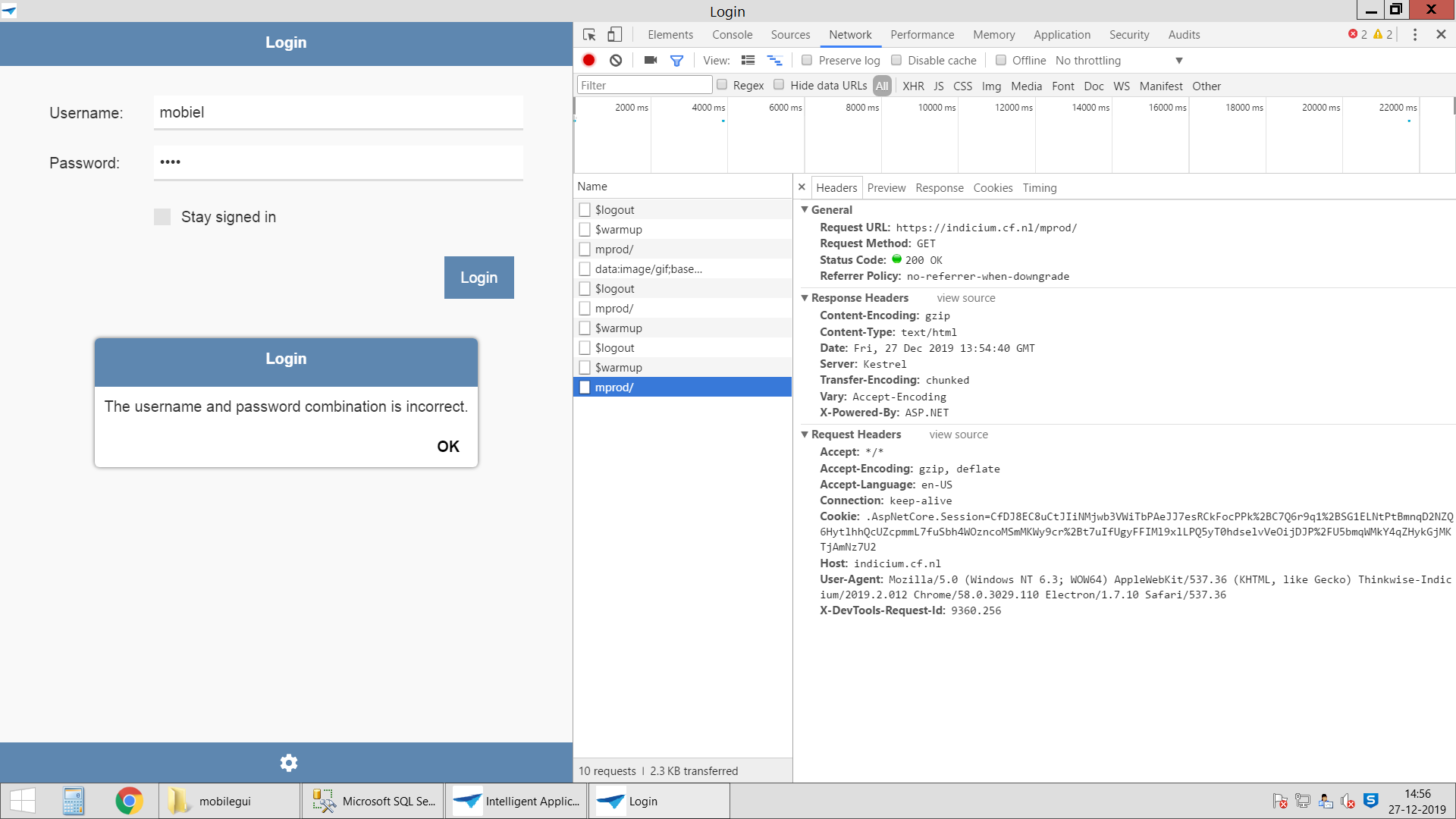
What am I doing wrong here?





