After upgrading 2023.1 to 2023.3.12.0 the icons in the menu and the tasks are lost.

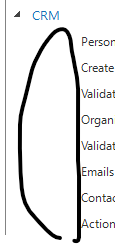

After upgrading 2023.1 to 2023.3.12.0 the icons in the menu and the tasks are lost.

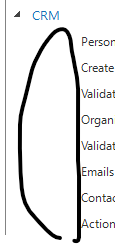

Best answer by Erwin Ekkel
Since this is also reported as a ticket I will close this topic to keep the communication centralized.
Enter your E-mail address. We'll send you an e-mail with instructions to reset your password.