I was under the impression that metadata would show all visible columns that are applied to the role. What am I missing here? Why are the invisible columns supplier_id and supplier_lookup shown but not all the visibile columns?
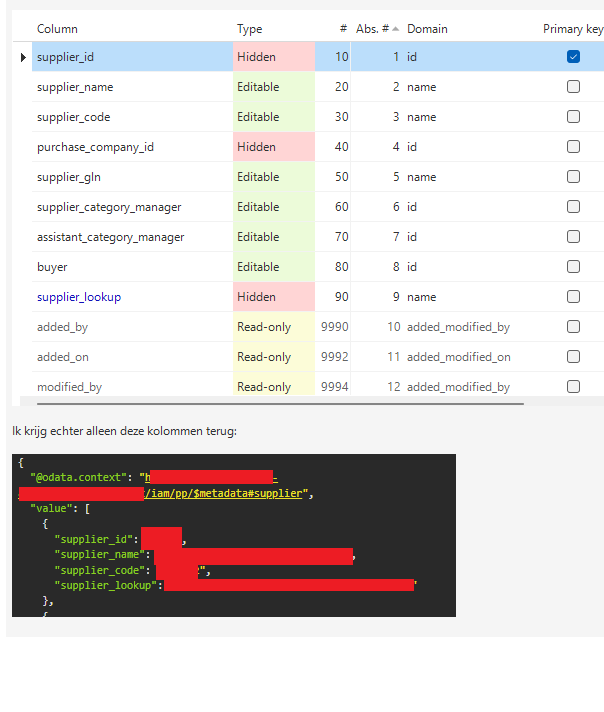
I was under the impression that metadata would show all visible columns that are applied to the role. What am I missing here? Why are the invisible columns supplier_id and supplier_lookup shown but not all the visibile columns?
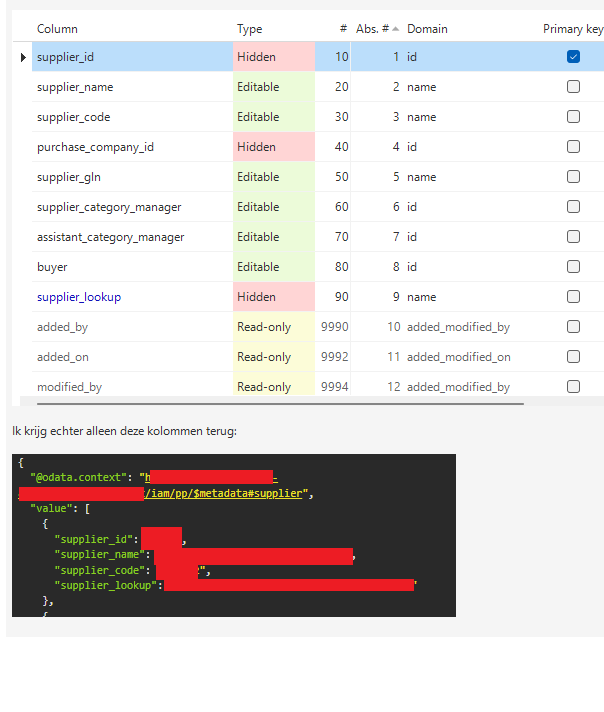
Best answer by Erwin Ekkel
The problem was the cookies in insomnia. Once we removed these it worked.
Enter your E-mail address. We'll send you an e-mail with instructions to reset your password.