Hi all,
when executing the “tsf_send_message” function I get 2 diffirent design of the message box.
For context, in img 1A. I use a custom made message named “warning_msg” in a DEFAULT control procedure which return the design shown in img 1B.
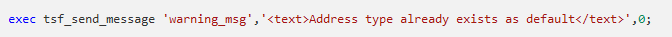
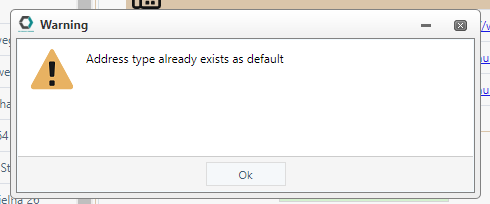
Now I use the same concept of the “tsf_send_message” (img 2A) in a TASKS control procedure but as we can see in img 2B, it uses a diffirent design. I think it uses the browser default message.
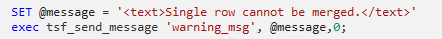
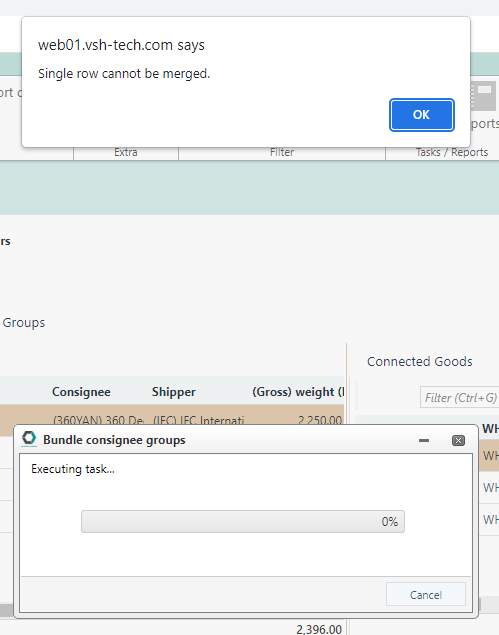
I would like to use the same design accross all procedures. Please help!
Thanks.





