How is this possible:
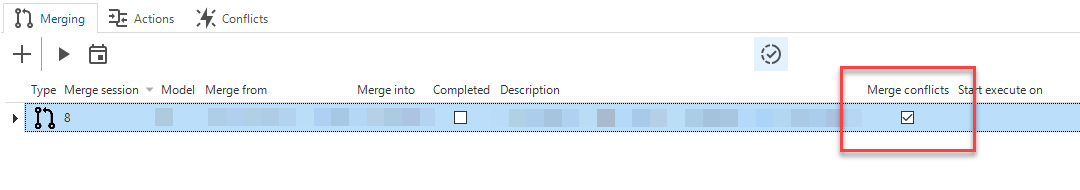
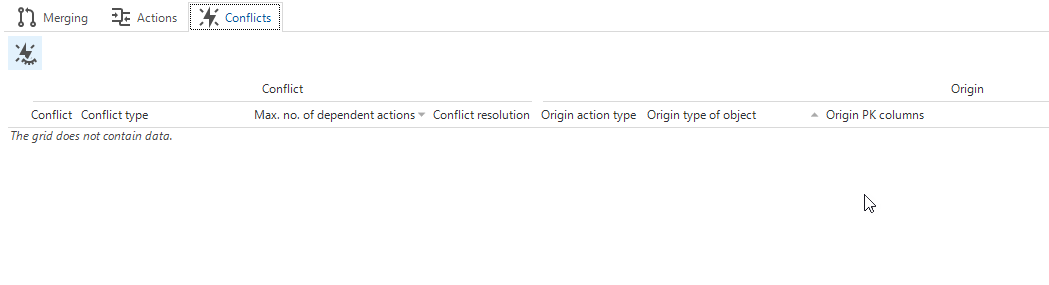
How is this possible:
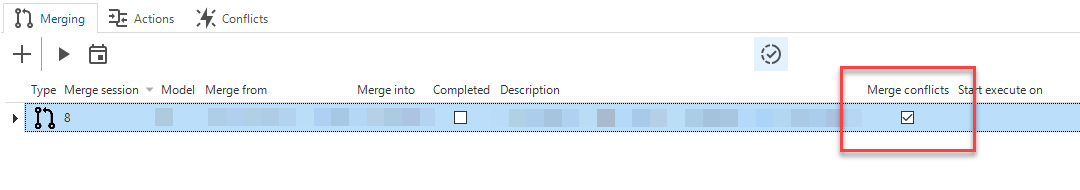
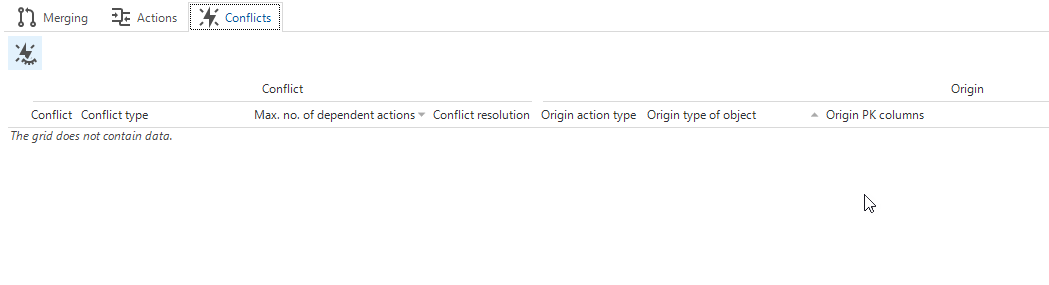
Best answer by Mark Jongeling
Hi Harm,
That is due to unresolved conflicting delta actions. Either the Origin or the Branch delta action has to be applied. Currently, there is at least one set of delta actions that do not meet the requirements. Manually changing has_dynamic_conflicts will cause the merge to fail most likely, although an Update delta action may actually not cause an error.
Using the following, you can see which conflicts are the problem:
select *
from merge_conflict mc
join merge_conflict_type mct
on mct.merge_conflict_type_id = mc.merge_conflict_type_id
join delta_action dat
on dat.merge_session_id = mc.merge_session_id
and dat.delta_type = mc.origin_delta_type
and dat.delta_action_id = mc.origin_delta_action_id
and dat.available = 1
and dat.apply > 1
join delta_action dab
on dab.merge_session_id = mc.merge_session_id
and dab.delta_type = mc.branch_delta_type
and dab.delta_action_id = mc.branch_delta_action_id
and dab.available = 1
and dab.apply > 1
where mc.merge_session_id = <MERGE SESSION ID>
Enter your E-mail address. We'll send you an e-mail with instructions to reset your password.