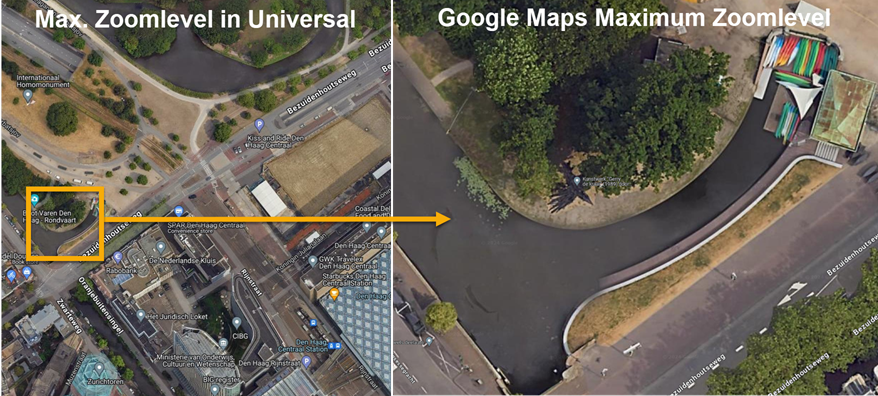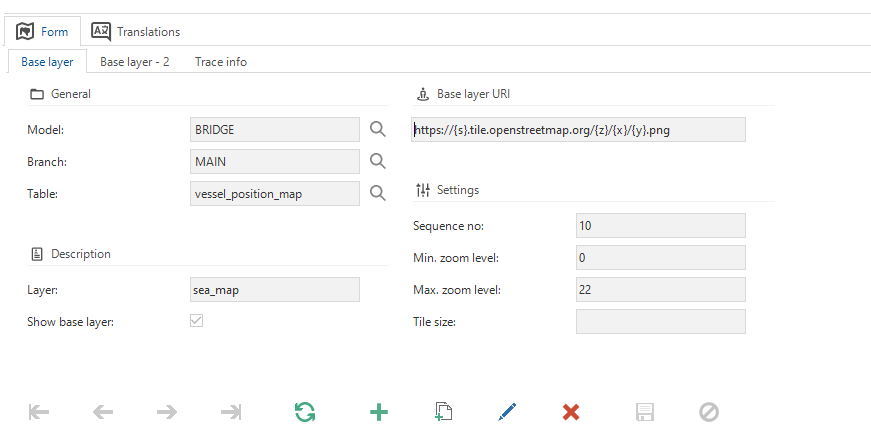Would it be possible to show a higher maximum zoom level than currently available in Universal? This would allow us to determine and visualise more accurate work locations for a better user experience.
See the example below of the difference in maximum zoom levels between the current Google Satellite component in Universal and Google Maps: