Hi ,
I am getting below error , its not the issue with reference as stated in
This is is only coming in the acceptance environment.
The same set of data used in developement environment works well.
Can you please let me know what I am missing?
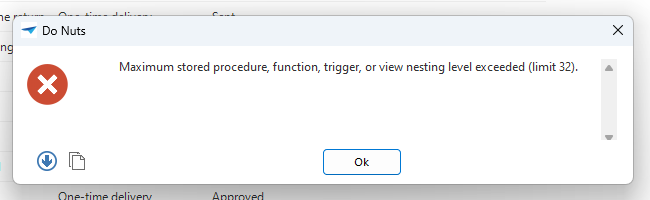
Hi ,
I am getting below error , its not the issue with reference as stated in
This is is only coming in the acceptance environment.
The same set of data used in developement environment works well.
Can you please let me know what I am missing?
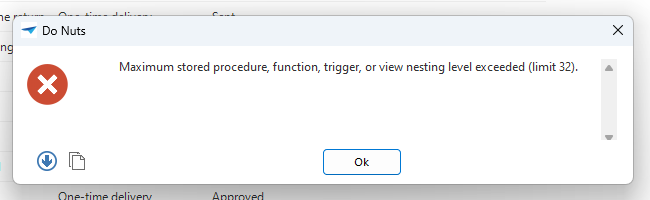
Best answer by Erwin Ekkel
Then it seems like this is a gui problem. Try deactivating all details on that subject and run the task again.
Enter your E-mail address. We'll send you an e-mail with instructions to reset your password.