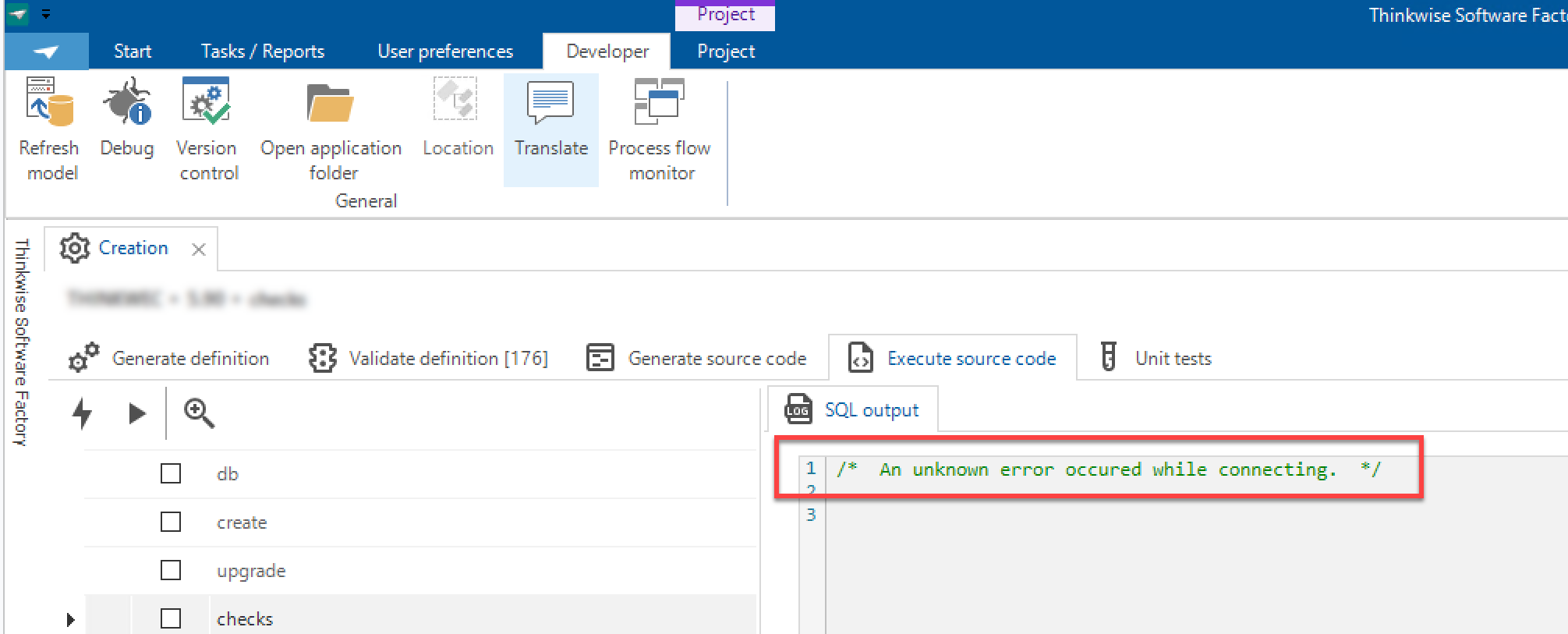It is very unfortunate that the 'Manual' option is no longer available.
We used this option very often to have more control over the scripts that are run on the database. For example, it is not always desirable to perform the Checks and Indexes scripts, especially with larger databases.
I would appreciate it if this option comes back in the platform.
The Release plan blog mentioned that the creation process has been simplified, in my opinion it is not.