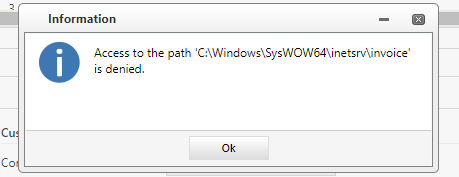Hello Ronald,
Besides the important note from my colleague Erik;
(I also replied this on your bug report); I notice in your screenshot that your report seems to be searched on a ‘C:\’ folder. Can you make sure that, instead of using ‘C:\’, you use the complete FQDN path?
If you request the web GUI to give back a report, it is likely that the web server searches for a different meaning for the alias ‘C:\’ than the windows server, which can be the reason that you run into different results on the windows and web server.
The alteration of the report location in the SF to a full FQDN location was the solution for my comparable situation a couple of months ago. I hope this helps you too.
Kind regards,
Bart