Looking for a suggestion to make a screen part refresh after selecting a new row.
The situation:
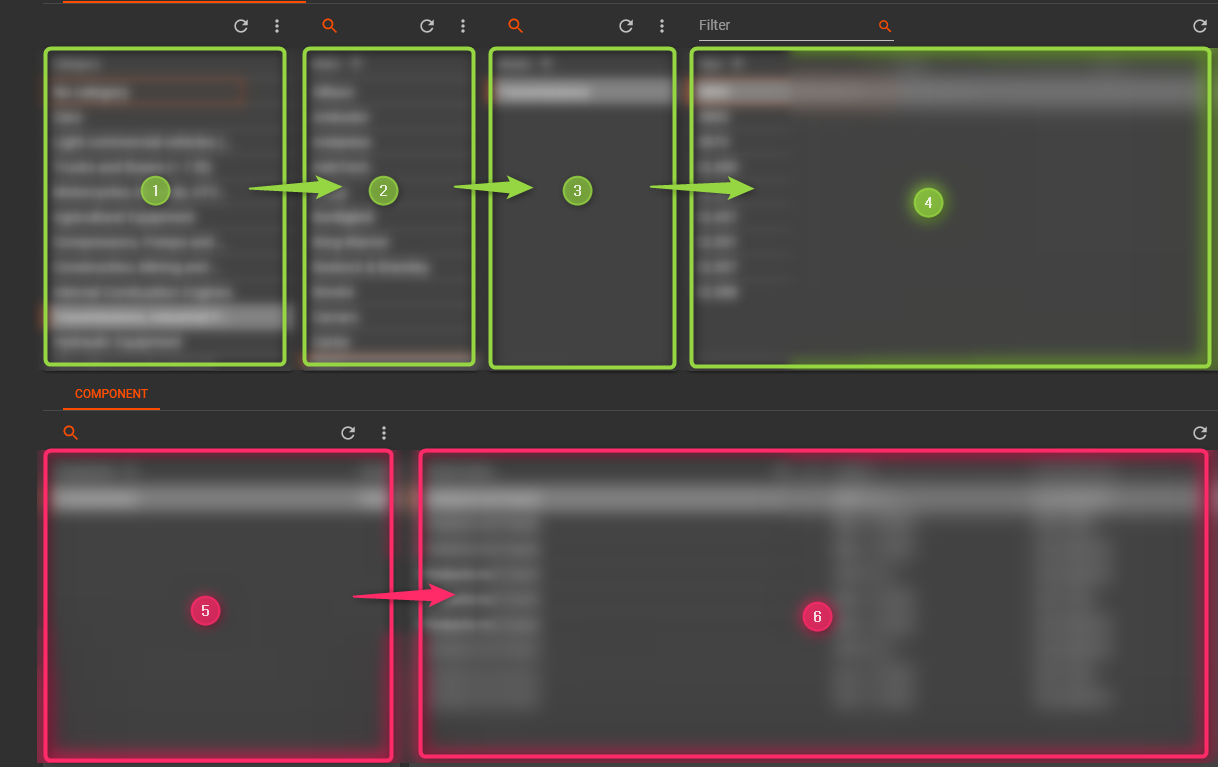
In green I have a selection method which all reference after each other, so starting at 1 I end up at 4 selecting a certain record.
Because of the way screentypes work, I cannot have the pink part at 5 be a reference of green 4 or else it would only be the width of green 4.
So to be able to make the pink screen part use the whole width, I have a hidden view that hold the reference to the green part (1) and the pink part (5) as a tab container with a detail tab.
I am abusing the context procedure to store the selected record of green 4 in table, so I can make the reference to pink 5 using that hidden view. All rainbows so far!
Now the tricky part. The pink 5 does not refresh, as there is no reference from green 4 to trigger this.
Anybody got an idea what can be done to achieve this refresh? Thanks in advance.







