how can i set the focus to filter in a look-up
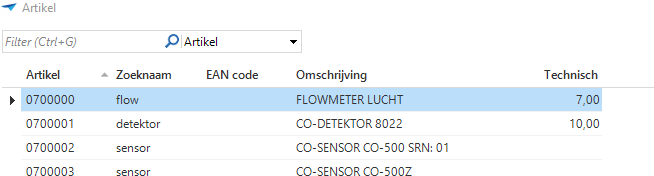
how can i set the focus to filter in a look-up
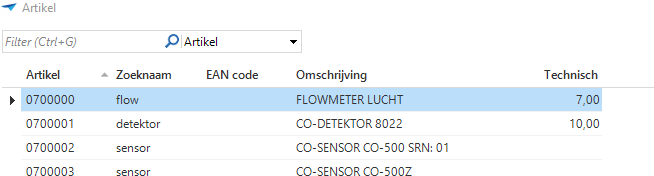
Best answer by Mark Jongeling
Hey eurban,
To my knowledge it's not possible to set the focus to the Filter component upon opening. The closest thing would be opening the subject with the option 'Start empty with filter’ on. But that would not be handy to use in a lookup. Feel free to submit an idea for this.
For now users can change the focus to the filter either by clicking or by using the shortkey Ctrl + G.
Also check out the Look-up control. Maybe 'Suggestion contains’ could be the thing you are looking for. It only searches on the Display column of the look-up, but it does give the user a way to quickly find the row they are looking for.
Kind regards,
Mark Jongeling
Enter your E-mail address. We'll send you an e-mail with instructions to reset your password.