When using the chrome password manager on your android phone, the login screen is not functioning properly.
Reproduction:
1. You go to the login screen
- Chrome password manager pops up and indicates that you have a saved password
- You click on that password
- You are send back to the application but you are not logged in.
I think it is default behavior that is submits the first button on the form, but that is in the Thinkwise login screen a cancel button.
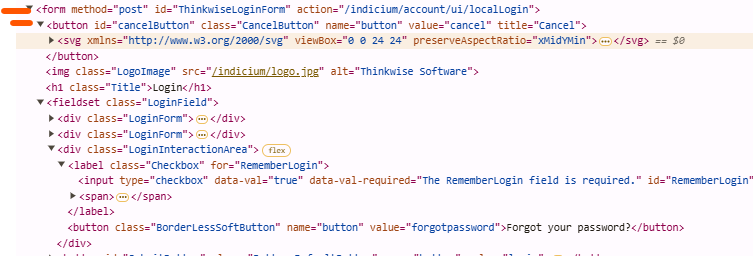
chrome versie: 131, android 14





