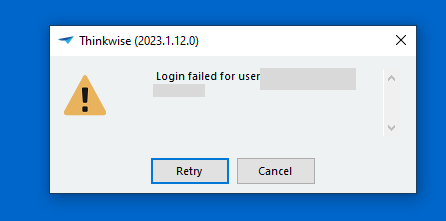I have problems starting the application from users I added in IAM.
I did the following:
- Add user in IAM
- Assign User to User Group
- Make sure the user has permission to the IAM database & the test database (the database used by the active application)
I did this for 2 different users and both have the same problem:
Login failed for user XXX
Whenever I simulate the users, the application works perfectly. I get both users logged in with the correct rights I assigned to them via the user group.
Any idea what I am still missing?