How can this feature be swiched on?
Currently this table remains empty.
How can this feature be swiched on?
Currently this table remains empty.
Best answer by Serhat Sahin
Hi Harm,
This feature can be turned on by changing the user preferences configuration in the user table.
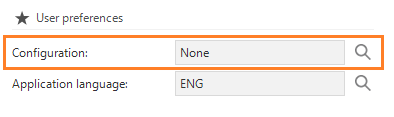
When you click on the look up button, you can see several predefined configurations.
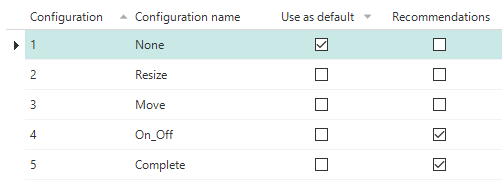
These configurations show which actions will be recorded in the use log user action table. If the predefined configurations don't match the requirements, a custom configuration can be added.
I hope this will answer your question.
Enter your E-mail address. We'll send you an e-mail with instructions to reset your password.