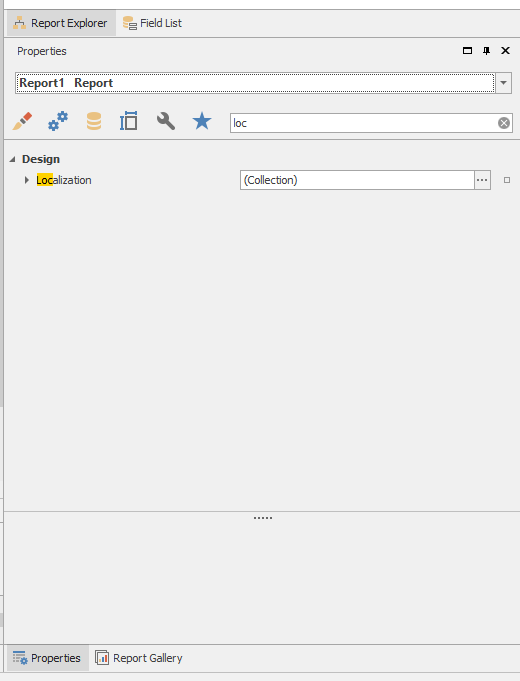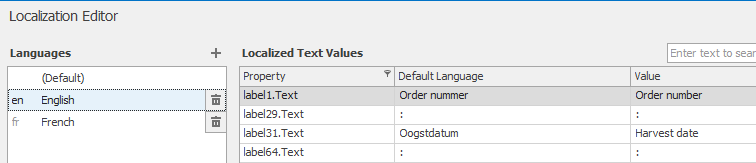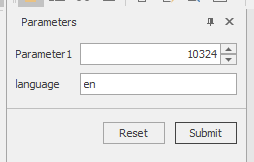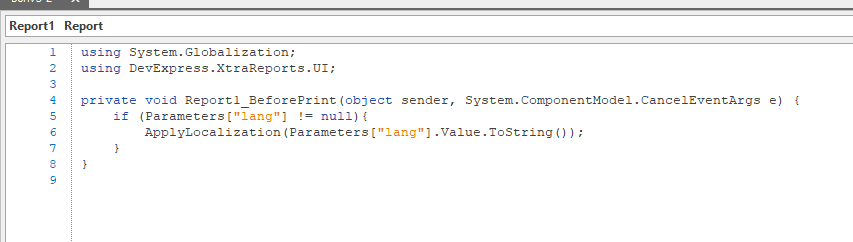Hi,
I am using the DevExpress report application provided by thinkwise. I want to localize my report so I can export it in multiple languages. The report is for invoices.
I found this link in the docs: https://docs.devexpress.com/XtraReports/401573/detailed-guide-to-devexpress-reporting/globalize-and-localize-reports/localize-reports
However I cannot find this option in the devexpress provided by ThinkWise. Any suggestions on how to achieve localization?