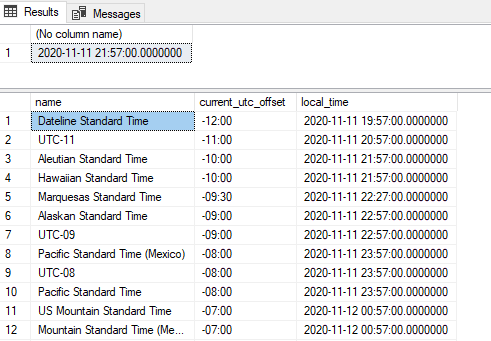We’re using Azure for the webgui and database hosting. If you use the “Current date and time”, it takes the Azure server local time / utc0. Not the client time, which can be in a different time zone.
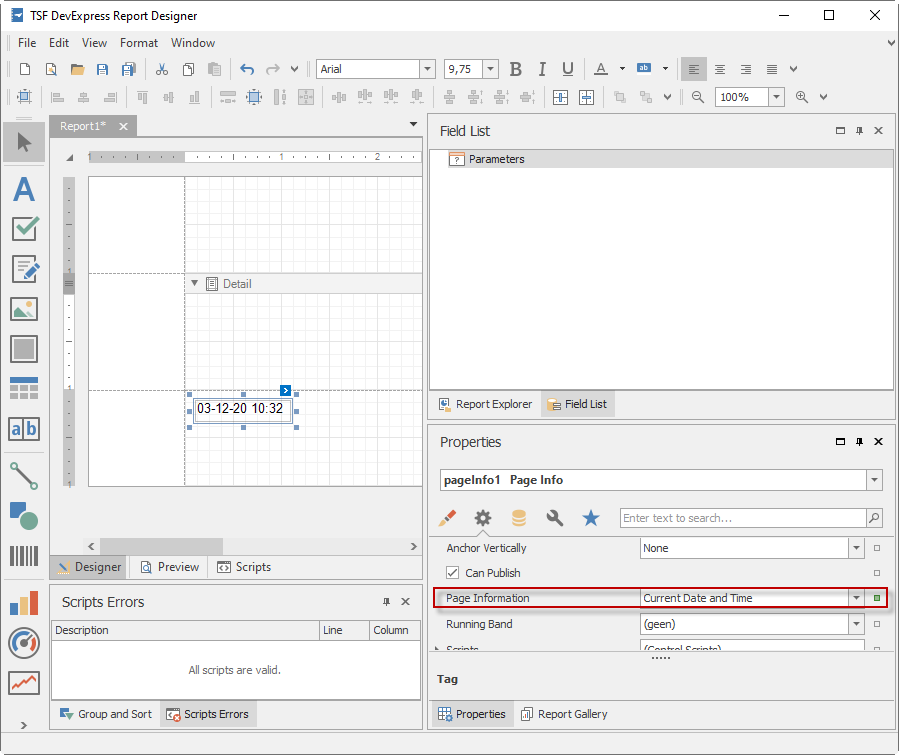
Is it possible to display the client time in the webgui reports instead of the server time? I prefer to solve this in the DevExpress report if possible.
There is probably a workaround possible using some database functions and storing the users time zone in the database, but that is not preferred.