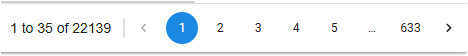Hi,
For several screens I want to Implement the max no of rows. Say my Accounts table, ordered alphabetically from A to Z.
When I add a new account with name AAAAAA, it surely displayed on the screen. However, when adding company ZZZZ it’s not displayed, resulting in the
The saved data can not be displayed on this screen. SHOW -- snackbar message.
What options do I have to work around this? A process flow with a Go to Row comes to mind.. But perhaps there is a more general solution for this?
Kind regards,
Blommetje