Is there a way to highlight or change color of the 3 dots? So user will know that there are filters available but because of the screen size they are hidden.
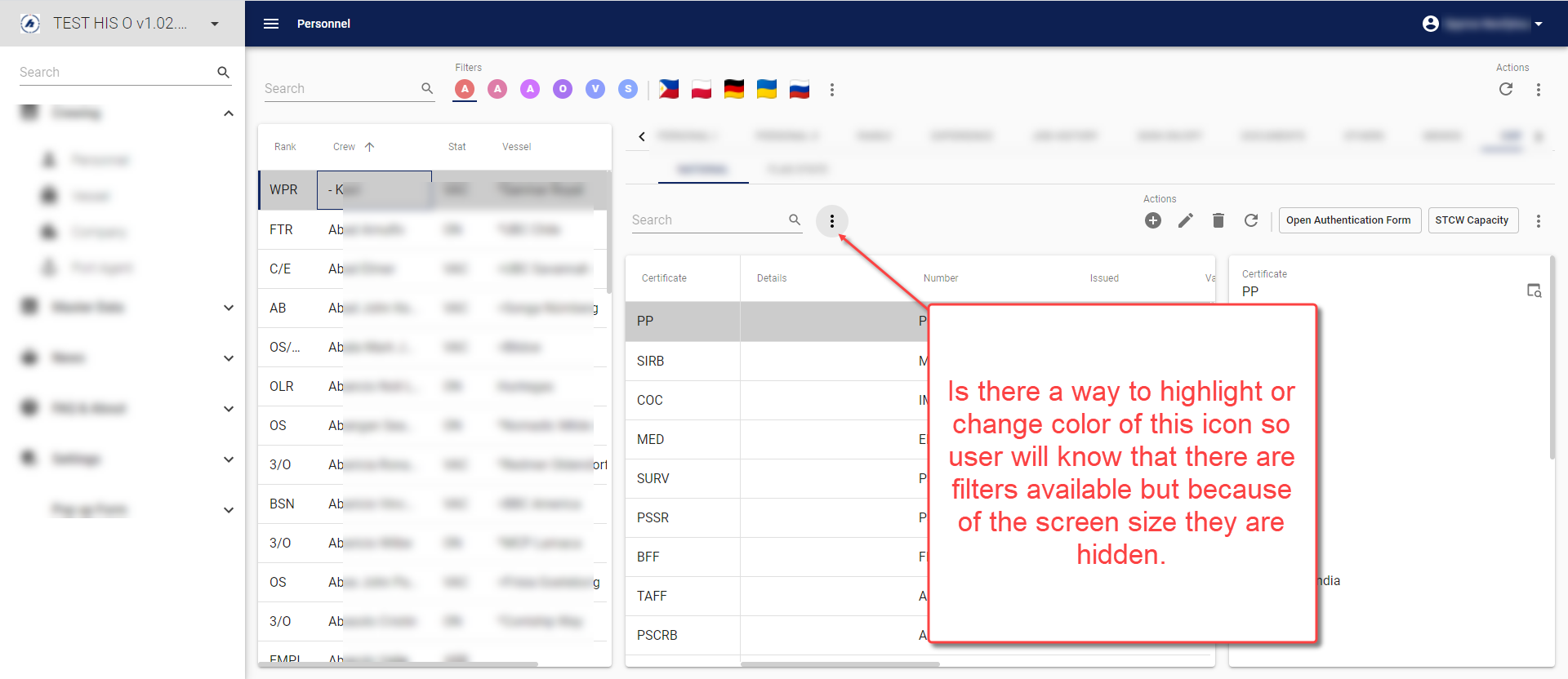
Is there a way to highlight or change color of the 3 dots? So user will know that there are filters available but because of the screen size they are hidden.
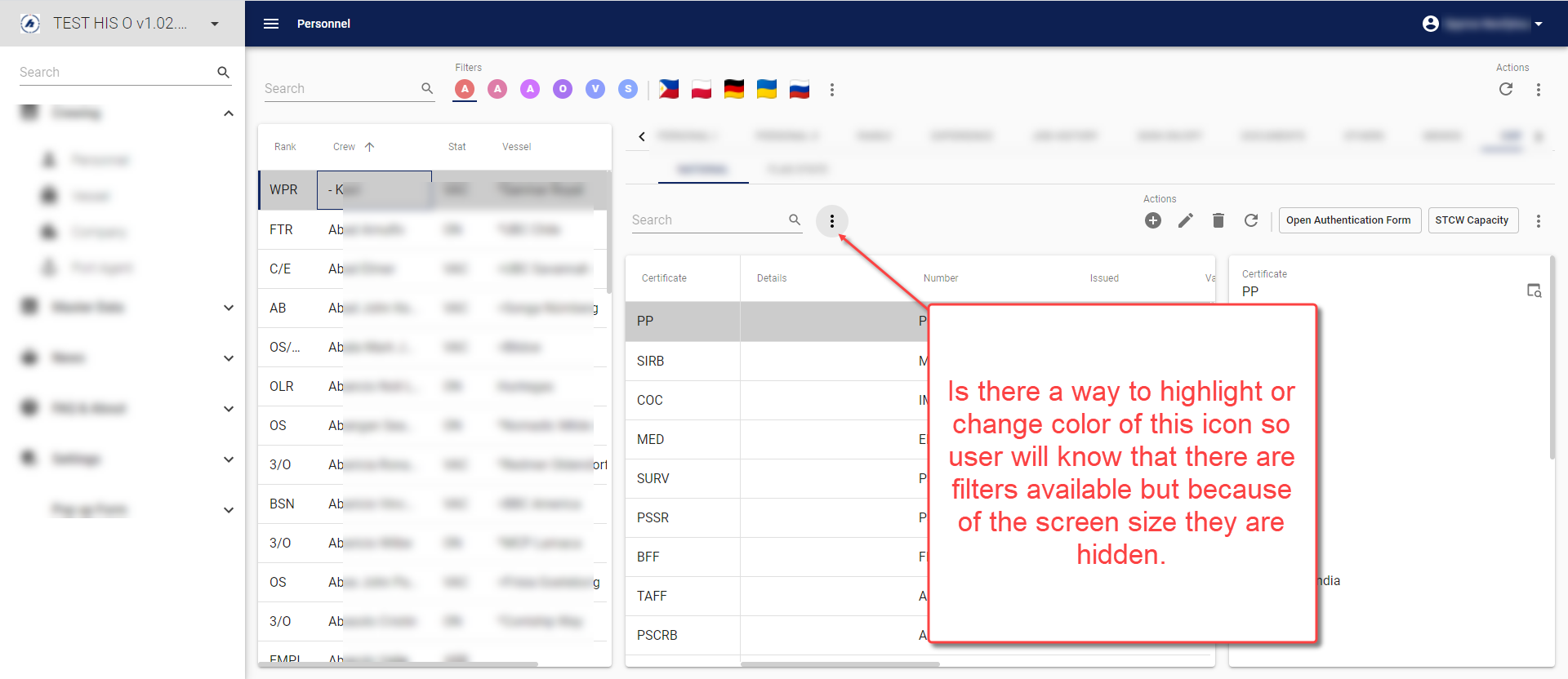
Best answer by Mark Jongeling
Hi,
There is currently no setting or way to do this. I do think this could be a great addition to make the user aware of enabled prefilters that are not visible. The three dots do show all filters possible even when a couple are visible so that would mean this filter-menu should then be changed to only show the currently not visible filters.
Feel free to create an idea for this ![]()
Enter your E-mail address. We'll send you an e-mail with instructions to reset your password.