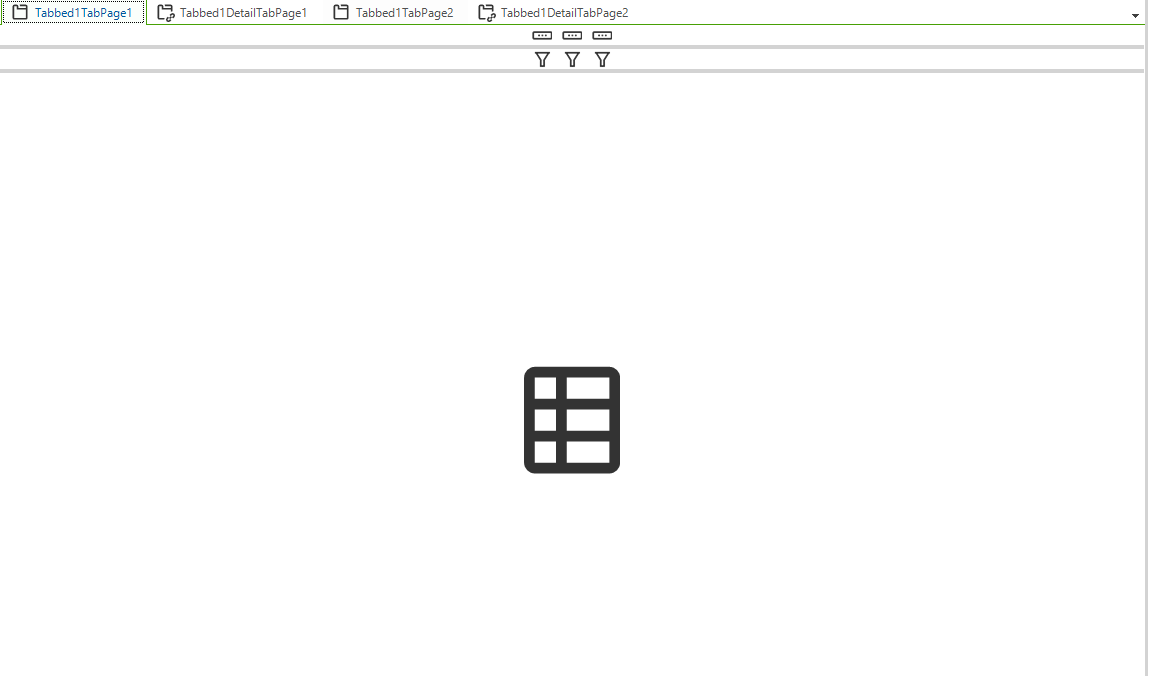I have an issue where I have 14 prefilters in a page and it collapses into vertical 3 dots when the page loads. Is there a way for us to prevent the prefilter bar from collapsing after a certain amount of prefilter icons being displayed? Can I use custom CSS?
I also tried working with screen types where I added a prefilter bar under a taskbar to see if it would allow a secondary toolbar only for prefilters and I realized that universal GUI disregards prefilter bar or similar items, it seems this only works in web gui if I remember correctly.