Hi all,
I have a finance overview grid, with three group label.
- General
- Cost
- Revenue
Is it possible to have the group label border extend through the grid?
This would greatly improve on the usability.
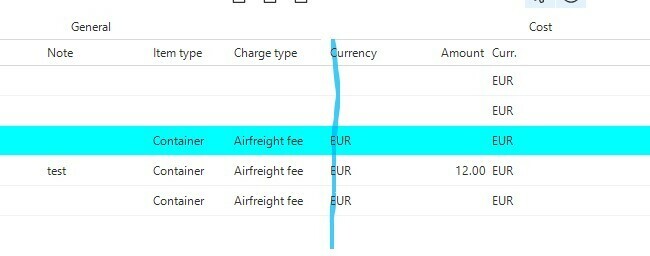
Hi all,
I have a finance overview grid, with three group label.
Is it possible to have the group label border extend through the grid?
This would greatly improve on the usability.
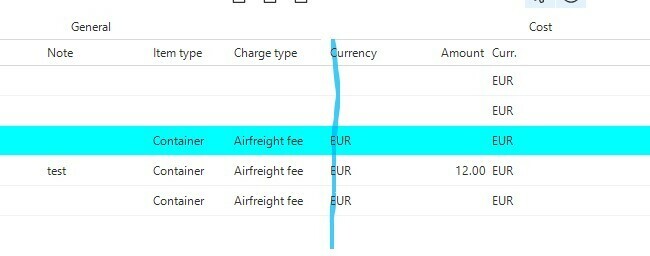
Best answer by Bart Metselaar
Hi Blommetje,
I understand your point. I highly recommend to submit your idea in the ‘Got an idea?’ subforum, I can't seem to find your idea yet.
You could try to adjust the alignment of the fields to give it a more comprehensive ‘look and feel’, to have a bit more space between the colums which separate the groups.
Kind regards,
Bart
Enter your E-mail address. We'll send you an e-mail with instructions to reset your password.