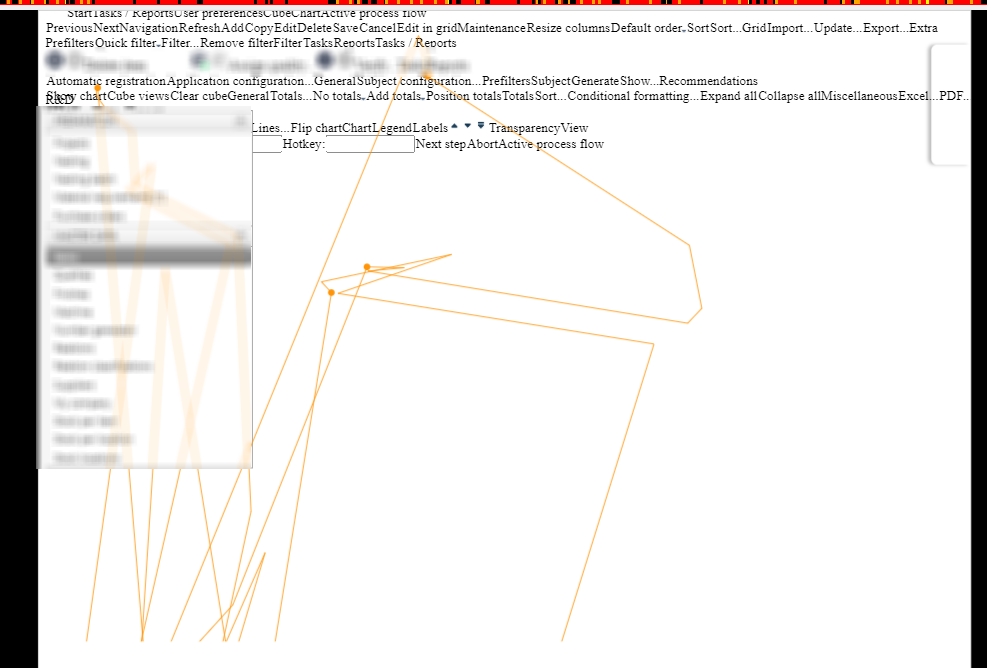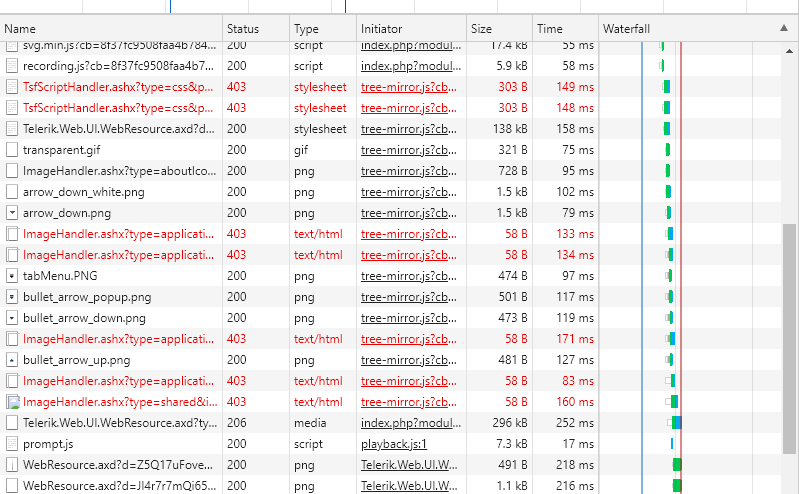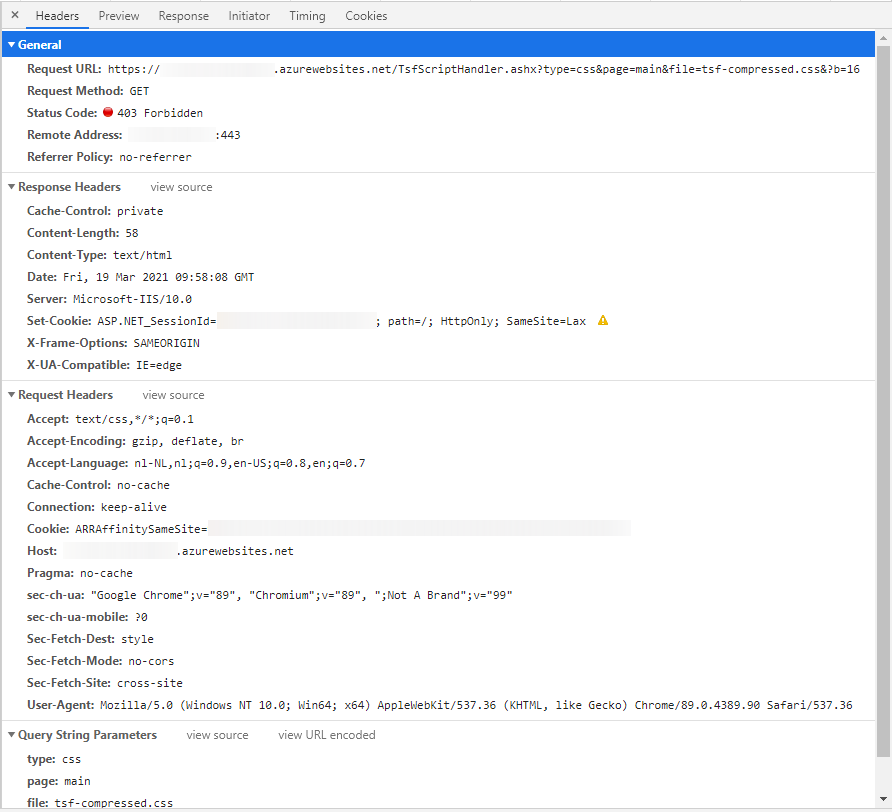Good morning,
Yesterday we have tried out the extended property that should enable an integration between Thinkwise and Matomo:
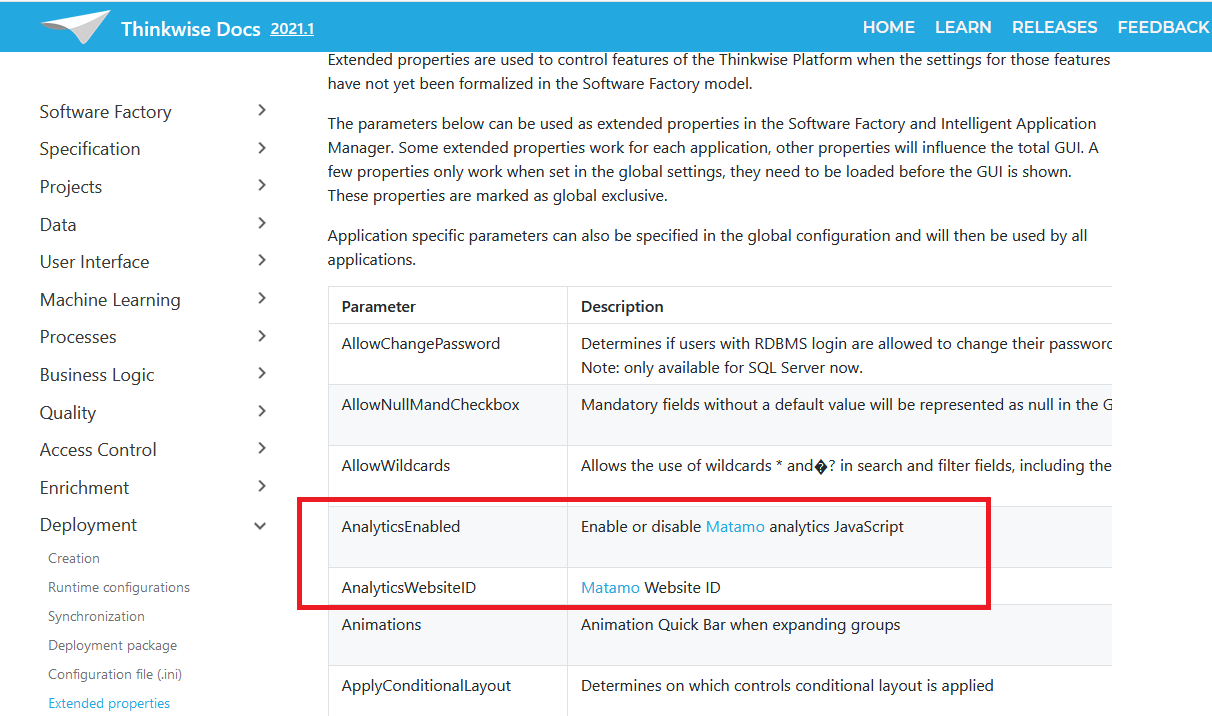
We would like to use Matomo for heatmaps and session recordings.
Despite that we have set the extended property (and even installed the JS; https://developer.matomo.org/guides/tracking-javascript-guide), Matomo's dashboard is not receiving any input from our application built in Thinkwise.
Could you explain what we need to do in order to integrate Matomo properly?
Thanks in advance.