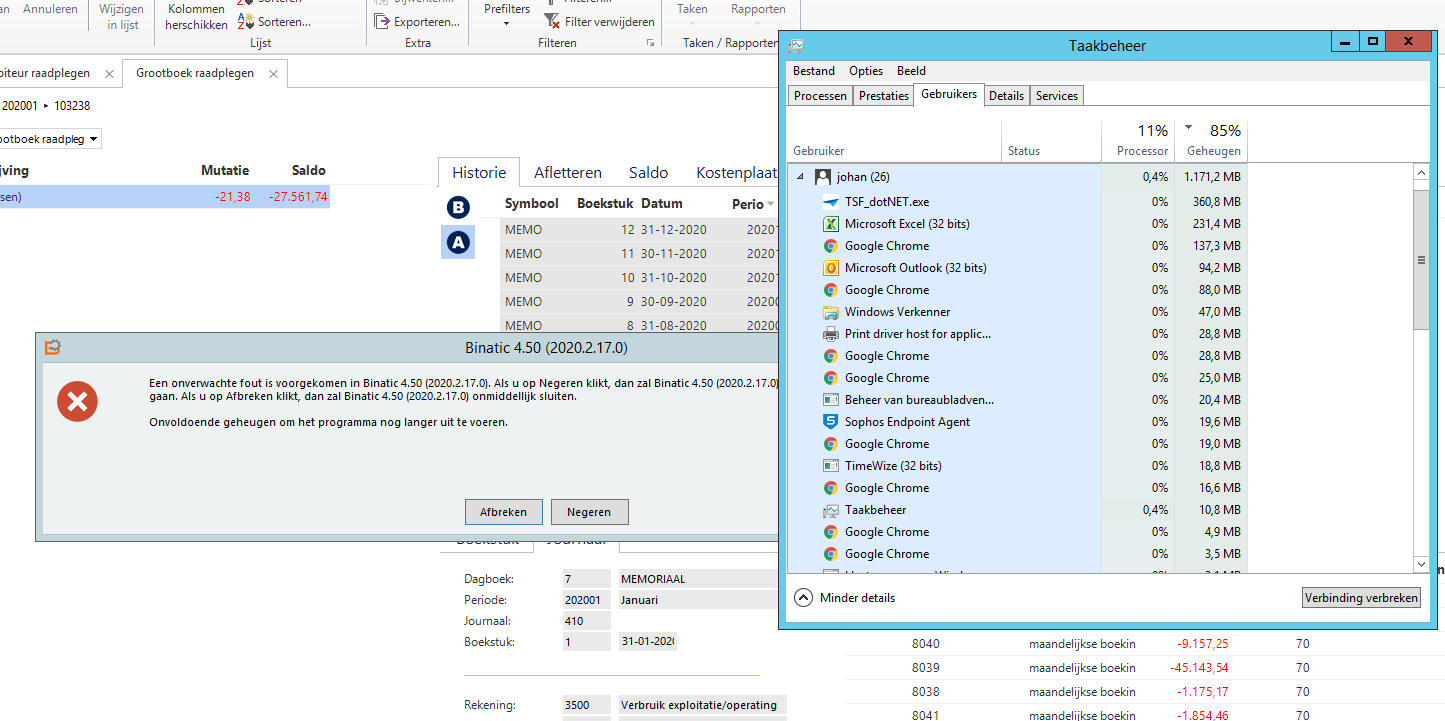Hi all,
One of our users triggers an ‘insufficient memory’-error on a regular basis (approx. 1x per week/ 2 weeks). The same error now and then appears among his collegues, but not quite as often (3 times in the past 12 months). We have checked the available memory, which should be more than enough. I have tried to reproduce the error by trying to overload the server-memory, but I was not able to reproduce the error.
Does anybody know where this message is coming from? We work with Remote Desktop Services, the hardware is up to date. TW platform = 2019.1; SQL2014; GUI Windows Desktop 2020.2.17.