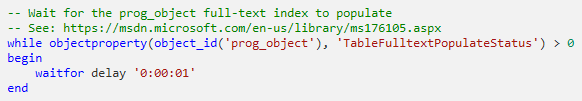A customer had problems with writing smart upgrade files to disk, while full worked perfectly fine. When he changed the indicium user to domain\administrator user Smart also worked properly. The previous user was a domain user with local admin right and SQL sysadmin rights. Can someone explain what rights the indicium user needs to have since I can't explain why one works and the other does not.
Additional question:
Is it necessary for the indicium application in IIS to be anonymous, or whether it is also possible on Windows authentication. This can also have certain consequences for the handling of rights.