Good morning,
I currently have an application I would like to connect to from outside of the Thinkwise ecosystem.
I have tried browsing to this application using both the id and the alias, to no avail.
All of the required software has been installed. To make sure I also used the following thread:
I also found this thread:
This helped me to confirm that the application I am trying to reach is actually found.
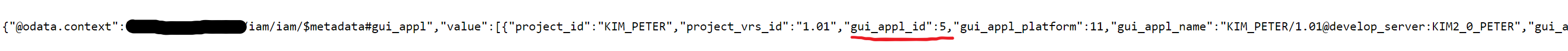
Below also a snippet of the error message that is being logged when trying to interact with the application:
2021-11-15T09:20:15.6792726+01:00 8000002d-000c-fd00-b63f-84710c7967bb [ERR] TSFMessagesMiddleware: An unhandled exception occurred while processing the request. (fffadd8a)
System.ArgumentException: An item with the same key has already been added. Key: empty_master_import
at System.Collections.Generic.Dictionary`2.TryInsert(TKey key, TValue value, InsertionBehavior behavior)
at Indicium.OData.ObjectModelConverter.convertTasksToODataModel(EdmModel edmModel, ApiObjectModel objectmodel, TSFEntityContainer container, IDttpCreator dttpCreator, EdmTypeReference complexReturnType) in C:\azp\agent\_work\1\s\src\Indicium\OData\ObjectModelConverter.cs:line 192
at Indicium.OData.ObjectModelConverter.ConvertTSFObjectModelToODataModel(ApiObjectModel objectModel, IDttpCreator dttpCreator, List`1& modelValidationMessages) in C:\azp\agent\_work\1\s\src\Indicium\OData\ObjectModelConverter.cs:line 167
at Indicium.OData.ApiModelCache.loadApiModel(String apiModelSignature, RoleSetInfo roleSetInfo, FullObjectModel fullModel, TSFRequestContext requestContext) in C:\azp\agent\_work\1\s\src\Indicium\OData\ApiModelCache.cs:line 163
at Indicium.OData.ApiModelCache.<>c__DisplayClass10_0.<<GetModel>b__3>d.MoveNext() in C:\azp\agent\_work\1\s\src\Indicium\OData\ApiModelCache.cs:line 130
--- End of stack trace from previous location ---
at Indicium.OData.ApiModelCache.<>c__DisplayClass10_0.<<GetModel>b__3>d.MoveNext() in C:\azp\agent\_work\1\s\src\Indicium\OData\ApiModelCache.cs:line 139
--- End of stack trace from previous location ---
at Indicium.Shared.TSF.TSFMemoryCache`2.GetAddOrUpdate(TKey key, TimeSpan maximumAge, Func`2 add, Func`3 update) in C:\azp\agent\_work\1\s\src\Indicium.Shared\TSF\TSFMemoryCache.cs:line 105
at Indicium.OData.ApiModelCache.GetModel(String guiApplAliasOrID, TSFRequestContext requestContext, ISession userSession) in C:\azp\agent\_work\1\s\src\Indicium\OData\ApiModelCache.cs:line 92
at Indicium.OData.MetaSourceApiModelCache.GetApiModel(String metaSourceAliasOrID, String guiApplAliasOrID, TSFRequestContext requestContext, ISession userSession) in C:\azp\agent\_work\1\s\src\Indicium\OData\MetaSourceApiModelCache.cs:line 67
at Indicium.OData.ODataRouteValueTransformer.TransformAsync(HttpContext httpContext, RouteValueDictionary values) in C:\azp\agent\_work\1\s\src\Indicium\OData\ODataRouteValueTransformer.cs:line 102
at Microsoft.AspNetCore.Mvc.Routing.DynamicControllerEndpointMatcherPolicy.ApplyAsync(HttpContext httpContext, CandidateSet candidates)
at Microsoft.AspNetCore.Routing.Matching.DfaMatcher.SelectEndpointWithPoliciesAsync(HttpContext httpContext, IEndpointSelectorPolicy[] policies, CandidateSet candidateSet)
at Microsoft.AspNetCore.Routing.EndpointRoutingMiddleware.<Invoke>g__AwaitMatch|8_1(EndpointRoutingMiddleware middleware, HttpContext httpContext, Task matchTask)
at Microsoft.AspNetCore.Session.SessionMiddleware.Invoke(HttpContext context)
at Microsoft.AspNetCore.Session.SessionMiddleware.Invoke(HttpContext context)
at Microsoft.AspNetCore.ResponseCompression.ResponseCompressionMiddleware.Invoke(HttpContext context)
at Indicium.Middleware.Security.AuthenticationHeadersMiddleware.InvokeAsync(HttpContext context) in C:\azp\agent\_work\1\s\src\Indicium\Middleware\Authentication\AuthenticationHeadersMiddleware.cs:line 45
at Indicium.Middleware.Security.SecurityHeadersMiddleware.InvokeAsync(HttpContext context, ContentSecurityPolicyBuilder cspBuilder) in C:\azp\agent\_work\1\s\src\Indicium\Middleware\Security\SecurityHeadersMiddleware.cs:line 48
at Indicium.Middleware.Messages.TSFMessagesMiddleware.Invoke(HttpContext context, TSFRequestContext requestContext) in C:\azp\agent\_work\1\s\src\Indicium\Middleware\Messages\TSFMessageMiddleware.cs:line 42
Does anyone have a clue as to what could be my problem here?
Thanks in advance,
Peter Hiemstra




