I have a question on Indicium logging:
I have Indicium running in containers, and would like to know how to supress console logging, the console log is flooded with these dbug messages.
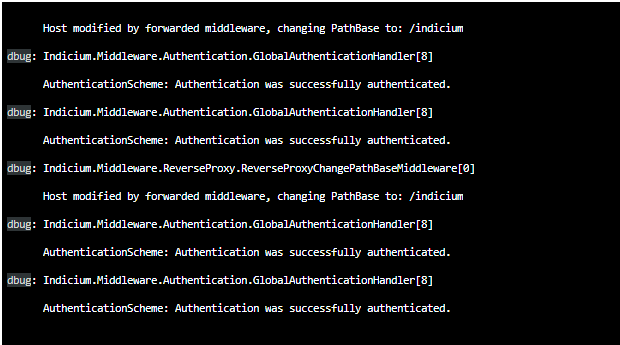
I have a question on Indicium logging:
I have Indicium running in containers, and would like to know how to supress console logging, the console log is flooded with these dbug messages.
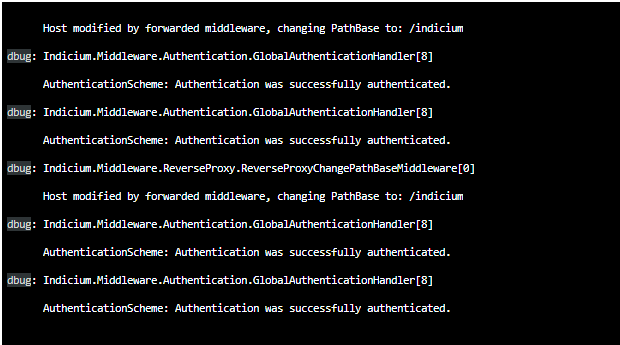
Best answer by Vincent Doppenberg
Hello
This message is only logged if all of the followings conditions are met:
You said that there is no default procedure, but I can't see a way for this to be true. Note that it doesn't matter if the default procedure is simply an empty procedure. It could also be the case that the Use default logic checkbox is unchecked in the SF, but that this has not been synchronized to IAM. Or perhaps you are looking at the wrong branch or project version.
I hope this helps.
Enter your E-mail address. We'll send you an e-mail with instructions to reset your password.